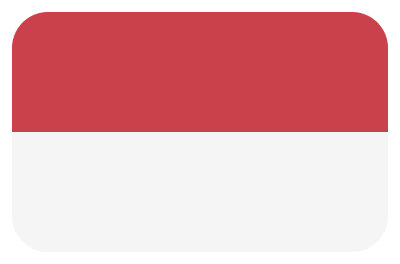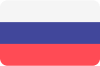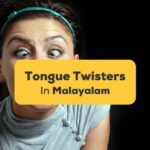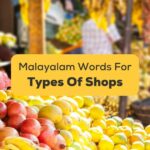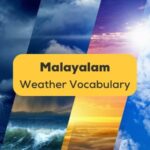Knowing the correct methodology is important when learning a new language. Using a language learning app is a great alternative to an old-fashioned book. This Tandem Vs. Pimsleur comparison will help you choose the app that suits you the best.
Tandem Vs. Pimsleur – Online Language Learning Platforms
Tandem is an online language platform that helps you learn a language in a language exchange community. In contrast, Pimsleur uses an audio-based methodology with some additional features.
Tandem Language Exchange Review
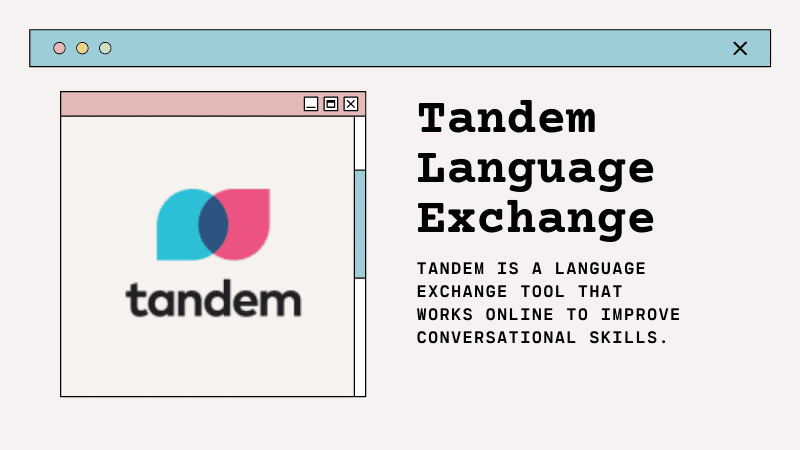
Finding a language partner to improve your speaking skills isn’t always easy. However, smartphones strengthen people’s ability to connect digitally, which is great news for language learners worldwide.
Tandem is a language exchange tool that works online to improve conversational skills. Established in Berlin, Germany, it connects language learners from 45 countries worldwide. The software has been used to communicate in over 300 languages, ranging from common choices like Spanish and Chinese to pop culture creations like Klingon and Dothraki. Tandem has even included Emoji as a language.
With the help of a language exchange program, you can easily learn and speak new vocabulary. You can also focus on your grammar. Despite being a language exchange app, it has several other features that help you to learn a native language of a particular country.
- This app has a specific language exchange community. You can find language partners and students like you and start a chat with them. You will get an immersive approach to your listening, writing and speaking skills with the help of this feature.
- You can also get grammar lessons, language classes, and grammar rules from a tutor or native speaker after paying the subscription cost.
- You can also set objectives in the app. It’s a unique feature that allows users to create and share their personal goals with the rest of the community.
Tandem Language Exchange Pricing Plan
You can get immediate access to almost everything through the free version. But translations are not available in the free version. You can only access five translations a day.
- $6.99 (Monthly)
- $11.99 (3 Months)$34.99 (Lifetime subscription)
Languages Available On Tandem Language Exchange
The app has a community of tutors for over 160 languages. Including; Spanish, Chinese, German, French, Mandarin, as well as many lesser spoken languages. However, sometimes it can be difficult to find partners who speak them.
Pros And Cons Of Tandem Language Exchange
| Pros | Cons |
| You can practice different foreign languages through the app. | Language lessons are not well structured. |
| The free version has almost everything for a language enthusiast. | It is quite expensive. |
| It has a user-friendly interface. | |
| You can learn up to 160 different languages. |
Pimsleur Review
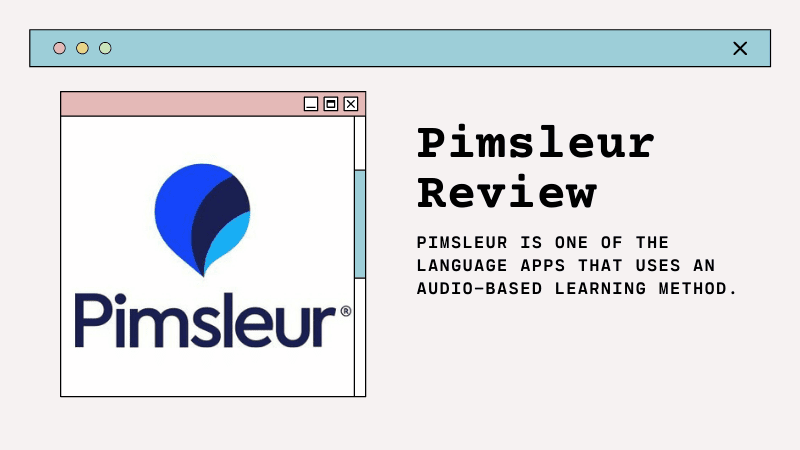
Pimsleur is one of the language apps that uses an audio-based learning method. After the audio, the user is exposed to his target language through translation and then repeats—Pimsleur emphasizes speaking, listening, and reading skills.
- It doesn’t have speech recognition technology, unlike several other apps. It uses a spaced repetition method to learn new vocabulary words. You will also learn grammar rules to focus on complete sentences.
- Like various apps, it has a gamified approach that helps you learn a language without any pressure.
- After learning through Pimsleur, you can more easily cope with real-life situations.
Pimsleur Courses Pricing Plan
You can access a seven-day free trial to check whether you want to learn through this app or not. The Pimsleur paid version costs $14.95 and $20.95 a month for a subscription model. If we compare Tandem vs. Pimsleur, the cost of a lifetime access subscription or pro version of Pimsleur ranges from $21.95 for five lessons to $575.00 for a complete 5-level course when paid in advance.
Common Languages Available On Pimsleur
Courses are available in over 50 languages in Pimsleur. It includes popular languages like German, Spanish, Mandarin Chinese, and less common ones such as Albanian, Finnish, and Haitian Creole.
Pros And Cons Of Pimsleur
| Pros | Cons |
| It is highly well-structured. | It is not suitable for reading or writing. |
| Pimsleur offers courses for fifty languages in addition to ESL courses. | It is quite expensive. |
| You can polish your speaking and conversational skills. |
Tandem Vs. Pimsleur – Which App To Choose?
If you want to learn with a native speaker by having a great conversation with them, you can use Tandem. But the lessons provided by the tutors are not well structured. On the contrary, Pimsleur is ideal for those just beginning to study a language.
Also, it is a great option to strengthen your basic conversational skills and relevant vocabulary. But it is not suitable for reading and writing. Pimsleur is not recommended if you are already familiar with the content.
If you want to explore more about other language learning apps, you can read our reviews on “Memrise Vs. LinguaLift” and “Memrise Vs. MosaLingua.”
The Ling App – A Great Alternative For Second Language Acquisition
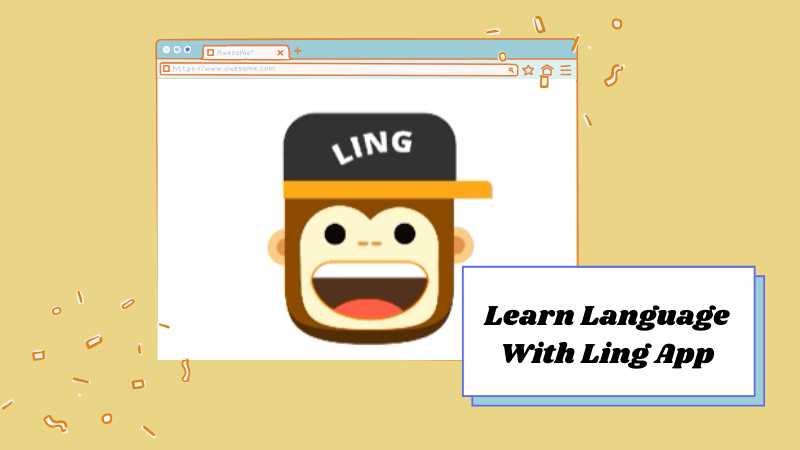
If you can’t determine which language learning software to use, the Ling app is a good option. Simya Solutions designed it with a variety of fun and unique elements. This software learning style allows students of all ages to practice their abilities. You will quickly learn your chosen language using game-based systems and quizzes.
Start your foreign language learning adventure with us by searching for the Ling app on your browser.
Thanks for reading