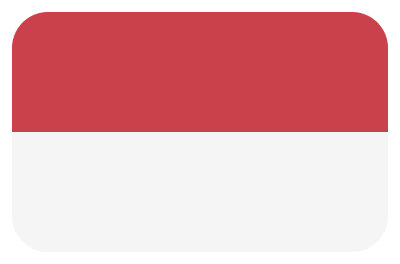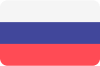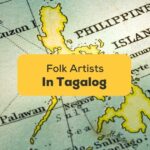You’re here because you want to learn a new language, right? Awesome, me too! I’ve been on a mission here at Ling, digging through language apps that use video lessons. Trust me, videos are game-changers. They make you feel like you’re part of a conversation, not just staring at flashcards. You hear the tone, see the expressions, and it’s almost like you’re there, wherever “there” is.
We know that not all apps are created equal. Some are your go-to for real-world videos, and others are vocab wizards. And yeah, the price tags are all over the place.
So, hang tight. I’m about to spill the tea on the top six language apps with video lessons. Take a look at the comparison table below that lays out these best language-learning apps.
Quick Overview Of The Best Language Apps With Video Lessons
| App | Best For | Starting Price |
|---|---|---|
| FluentU | Real-World Video Context | $29.99/month |
| Memrise | Vocabulary Video Lessons | $14.99/month |
| Drops | Quick Video Learning | $13.00/month |
| Pimsleur | Audio-Visual Learning | $19.95/month |
| Rosetta Stone | Immersive Video Learning | $13.99/month |
| Busuu | Community-Reviewed Video Lessons | $13.98/month |
1-FluentU: Best For Real-World Video Context
FluentU is a standout because it brings language learning into the real world. It uses videos like news clips, music videos, and even movie trailers to teach you a language.
With FluentU, you’ll learn words and understand how they’re used in everyday life. You’ll see idioms, slang, and cultural nuances, all while watching videos you’d probably click on anyway.
FluentU adds interactive subtitles to these videos. So, if you’re watching a news clip and don’t understand a word, hover over the subtitle. You’ll get an instant definition, pronunciation, and even example sentences. There is no need to pause the video or look up a dictionary.
Are you intrigued by FluentU’s interactive features? Our FluentU review dives deeper.

FluentU’s Standout Features
- In-Video Quizzes: These quizzes pop up while you’re watching. You can fill in the blank or match a word to its meaning. Plus, you can set the quiz level to match your skills.
- Custom Learning Paths: Choose your own learning and goals. FluentU then tailors the video content to match, making your learning style more targeted.
What Are Users Saying About FluentU?
FluentU has a 4.1-star rating on Google Play and 3.85K reviews. Users love the interactive subtitles. They find it super helpful to get instant definitions and pronunciations without pausing the video. One user mentioned, “The interactive subtitles are a game-changer for me.”
How Much Does FluentU Cost?
| Plan | Price | Languages | Features |
|---|---|---|---|
| 14 Days Free Trial | $0 | 1 | -Access to website -iPhone and iPad app -Android app -Video Dictionary -Word Lookup -Courses and Flashcards sets -Videos and Audio |
| Monthly | $29.99 | 1 | -All features |
| Yearly | $143.99 (on sale) | 1 | -All features |
2-Memrise: Best For Vocabulary Video Lessons
Memrise is your go-to for vocabulary, but it’s not your average flashcard app. It uses spaced repetition to ensure you’re reviewing words at the optimal time for your brain to remember them.
But what sets it apart is its video lessons. These aren’t just animated slides. They’re videos of real people using the words you’re learning.
The videos are short but impactful. You’ll see a native speaker say the word, use it in a sentence, and sometimes even explain a nuance or two.
This is super helpful because you’re not just memorizing words. You’re seeing how they fit into a sentence and how a native speaker would actually use them.
For all the insights on why Memrise is a learner’s favorite, check out our review on Memrise.
Memrise’s Standout Features
- Meet the Natives: Real people, real language. These clips show native speakers using the words in everyday sentences. It’s like people-watching but educational.
- Pronunciation Mode: Record yourself saying a word. The app tells you how close you are to the native speaker’s pronunciation. It even pinpoints where you need to improve.
What Are Users Saying About Memrise?
The app has a 4.5-star rating on Google Play and 1.51M reviews. Users rave about the “Meet the Natives” feature. They find it incredibly useful for understanding how words are used in real-life situations. One user said, “The native speaker videos are a brilliant idea!”
How Much Does Memrise Cost?
| Plan | Price | Features |
|---|---|---|
| Free | $0 | -Limited features |
| Monthly | $14.99 | -Full access to all languages and lessons -30,000 native speaker videos -Ad-free |
| Annual | $89.99 ($7.50/month) | -Same as the Monthly plan |
| Lifetime | $199.99 (one-time payment) | -Same as the Monthly plan |
3-Drops: Best For Quick Video Learning
Drops is all about making the most of your time. Got five minutes? That’s enough for a lesson. The app uses word games and quick challenges to teach you new vocabulary.
But it’s the video aspect that really shines. Each word you learn is accompanied by a quick video showing its pronunciation and use in a real-world context.
What’s cool about Drops is that it uses illustrations and mnemonic images in its videos. So, when you learn a word, you’re not just hearing it. You’re also getting a visual cue to help it stick in your mind.
Our Drops review has all the details if you’re curious about mastering multiple languages.
Drops’ Standout Features
- Word Drops: Learn a word, see an image, and the word drops into it. It’s a quick but effective way to make the word stick in your mind.
- Travel Talk: Quick lessons focused on travel. Learn how to order food or ask for directions, all backed by short videos.
- 5-Minute Lessons: Each lesson is just 5 minutes. Short, sweet, and easy to fit into your day.
What Are Users Saying About Drops?
Drops has a rating of 4.4-stars on Google Play with 279K reviews. Users are all about the 5-minute lessons. They find it easy to fit into their busy schedules. One user said, “The 5-minute lessons are perfect for my commute.” Some users mention that the app could offer more complex sentences for advanced learners. A typical comment is, “Wish there were more advanced levels.”
How Much Does Drops Cost?
| Plan | Price | Features |
|---|---|---|
| Free | $0 | -Access to one topic per day for five minutes |
| Monthly | $13.00/month | -Unlimited access to all languages and topics -Offline access -Listening tests -Ad-free -7-day free trial |
| Yearly | $69.99 ($5.83/month) | -Same as the Monthly plan |
| Lifetime | $159.99 (one-time payment) | -Same as the Yearly plan |
4-Pimsleur: Best For Audio-Visual Learning
Pimsleur takes a different route by focusing on audio lessons, but don’t let that fool you. The app incorporates video lessons that complement its audio-centric approach.
These videos are designed to reinforce what you’ve learned in the audio lessons. You’ll watch short dialogues and narratives that use the vocabulary and phrases you’ve just learned.
The videos also include cultural notes and real-world scenarios. So, you’re not just learning to say “hello”. You’re learning how to greet someone in a business meeting versus a casual setting. It’s this attention to detail that makes Pimsleur’s video lessons a valuable addition to its audio courses.
Learn more about memory recall techniques in Pimsleur by reading our Pimsleur review.

Pimsleur’s Standout Features
- Real-World Videos: Short dialogues that use the vocabulary you’ve just learned. It’s like a recap but in video form.
- Interactive Captions: Click on a word in the caption and get its definition instantly. There’s no need to stop the video or look it up.
- Driving Mode: An audio feature that complements the video lessons. It reviews what you’ve learned, making it great for on-the-go revision.
What Are Users Saying About Pimsleur?
Pimsleur has a rating of 4.4 stars on Google Play with 9.48K reviews. Users appreciate the real-world videos that help them apply what they’ve learned. One user said, “The real-world dialogues are so practical. I feel like I’m actually using a new language.”
How Much Does Pimsleur Cost?
| Plan | Price | Features |
|---|---|---|
| 7 Days Free Trial | $0 | -Limited access to all language courses |
| Monthly | $19.95/month (one language) $20.95/month (all languages) | -Full access to one language course |
| Yearly | $164.95/year (all languages) | -Full access to all language courses for one year |
5-Rosetta Stone: Best For Immersive Video Learning
Rosetta Stone is the granddaddy of language-learning apps, and it’s been around long enough to know what works. The app uses an immersive method, meaning there are no translations. You’re thrown right into your target language.
The video lessons are designed to be immersive experiences. You’ll watch scenarios that could happen in the country of the native language you’re learning.
These aren’t just random videos, mind you. They’re carefully crafted learning experiences. You’ll see people ordering food, negotiating in a market, or navigating a subway.
And because there are no translations, you’re forced to figure out what’s happening through context clues in the video. It’s challenging but incredibly effective.
Get the full scoop on why it stands out with our Rosetta Stone review.
Rosetta Stone’s Standout Features
- Dynamic Immersion Videos: Scenario-based videos that put you in real-world situations. No translations, just context.
- Phrasebook: A collection of useful phrases from the videos. Easy to review and practice later.
- No Translations: The app uses full immersion. You learn through context clues in the video, making it more challenging but effective.
What Are Users Saying About Rosetta Stone?
Rosetta Stone has a 4.7-star rating on Google Play supported by 377K reviews. Users love the TruAccent feature, which helps them nail the pronunciation. One user said, “TruAccent is a game-changer for getting my pronunciation right.” While the app is highly praised, some users wish for more cultural context in the lessons.
How Much Does Rosetta Stone Cost?
| Plan | Price | Features |
|---|---|---|
| 3 Months | $47.97($15.99/month) | -Short lessons -Complete immersive experience -Speech recognition technology |
| Yearly | $167.88($13.99/month) | -Same features as the 3-month plan |
| Lifetime | $399 (one-time payment) | -Includes all features of the other plans -Access to all 25 languages |
6-Busuu: Best For Community-Reviewed Video Lessons
Busuu brings something unique to the table: community interaction. Sure, it has video lessons like the others, but what sets it apart is the ability to get feedback from native speakers.
After you complete a video lesson, you can upload a short clip of yourself using what you’ve learned. Then, native speakers in the Busuu community review it and give you feedback.
The video lessons themselves are interactive and cover a range of topics, from basic greetings to complex sentences. But it’s the community feedback that really makes these lessons stick.
You’re not just learning in a vacuum here. You’re getting real-world practice and immediate feedback, which is pretty invaluable if you ask me.
Discover Busuu’s community-driven approach in our comprehensive Busuu review.

Busuu’s Standout Features
- Conversations: Record yourself after a lesson and get feedback from native speakers. It’s like having a language exchange partner online.
- Interactive Video Lessons: These aren’t just watch-and-forget videos. They come with interactive exercises to test your understanding.
- Study Plan: Set your language level and goals, and Busuu lines up the video lessons for you. It’s a roadmap for your learning journey.
What Are Users Saying About Busuu?
Busuu has a rating of 4.7 stars on Google Play, annd 701K reviews. Language learners are thrilled about the Conversations feature, where they can practice with native speakers. One user said, “The Conversations feature is a lifesaver for practicing real dialogues.”
How Much Does Busuu Cost?
| Plan | Price | Features |
|---|---|---|
| Free | Free | -Basic language learning features (lessons, quizzes, and challenges) |
| Monthly | $13.98 | -Full access to all courses -Offline mode -Community feedback |
| 6 Months | $59.94 ($9.99/month) | -Same as the Monthly plan |
| Yearly | $83.88 ($6.99/month) | -Same as the Monthly plan |
Why Use Language Apps With Video Lessons?
Language apps with video lessons offer a dynamic and immersive learning experience, enhancing retention through visual and audio elements. These videos often feature native speakers in real-life situations, helping learners grasp pronunciation, cultural nuances, and practical language skills. With video lessons, users can learn at their own pace, with interactive activities like quizzes and exercises providing practice opportunities.
Video lessons serve as a valuable supplement to traditional learning methods, offering a versatile and accessible resource for language acquisition. They combine visual and interactive elements to create an engaging and practical learning experience.
Use Language Apps With Video Lessons With Ling!
So, you’ve got the lowdown on the best language apps with video lessons. But is that enough? Pair these apps with Ling to supercharge your language learning.
Transform Your Language Skills in a Week – Get the Ling app Today!

Why Use The Ling App?
Now, you might ask, “Why do I need to use Ling?” Well, let me tell you:
- Connect Through Language: Learn vocabulary and phrases to form meaningful relationships. And guess what? You can do this in over 60 languages!
- Practical Application: The app offers classical exercises and dialogues that make your learning journey effective.
- Multiple Learning Styles: Sentence structures, reading, writing, and listening are all covered.
And here’s the kicker: Our free version (Basic plan) offers a lot. Want to unlock all the features? It’s just $14.99 for a month.
Ready for more? Our daily language articles offer grammar lessons and cultural insights you won’t find anywhere else.
So go ahead and download this best language-learning app from Google Play and the App Store today. Your language journey just got a whole lot more exciting!