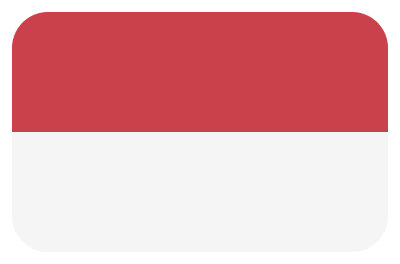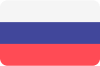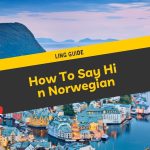Ever had one of those days when you’re swamped with reading tasks? Then Speechify might be what you need.
It’s this app that reads out text for you. It’s perfect for anyone with a lot on their plate or students drowning in reading assignments. Or folks who just prefer to listen rather than read.
In this Speechify review, I’m going to share my own journey with this app. I’ve spent a good amount of time playing around with its features, figuring out what I love about it, and spotting a few areas where it could do better.
My goal? To give you a clear, no-nonsense picture of what Speechify is all about, how it works, and if it’s the right language learning app for you. So, let’s get down to business and unpack everything there is to know about this app.

What Is Speechify?
Let’s kick things off by getting to know Speechify, this app that was dreamt up by Cliff Weitzman back in 2017.
Cliff, a Brown University graduate, had his own battles with dyslexia. He wanted to make life easier for people facing the same challenges.
Today, Speechify isn’t just Cliff. It’s a team of dedicated engineers, designers, and educators working together to make reading accessible for everyone.
So, what’s the deal with Speechify? Well, it’s an app that takes text and turns it into audio. It can read out anything you want: books, articles, emails. You name it.
Speechify is designed to make reading less of a task and more of a pleasure, especially for those who find reading a bit tough or for folks who’d rather listen than read.
So, whether you’re a student buried under a mountain of textbooks, a professional juggling a bunch of reports, or just someone who enjoys a good read, Speechify is there to lend a hand.
What is Speechify For: Speechify is an app that’s all about turning text into speech. It’s perfect for folks who’d rather listen to their reading materials, be it books, articles, emails, or anything else in text form.
Languages Offered: Speechify isn’t just for English speakers. It supports a wide array of over 30+ languages. So, whether you speak Spanish, French, German, Italian, or even less common languages like Afrikaans or Welsh, Speechify has got you covered.
Learner’s Level: Speechify is a tool for everyone. It’s easy enough for beginners to use. It also has advanced features like speed control and various languages that can cater to more experienced users.
Who Is It For: Speechify is for anyone and everyone. It’s great for students who want to turn a textbook into an audio file. Or professionals who’d like to listen to reports while on the go and people with reading difficulties like dyslexia.
| Pros | Cons |
| Speechify supports over 30 languages, making it a handy tool for multilingual content. | The voice output doesn’t quite hit the mark in sounding human-like, which can affect the listening experience. |
| The app reads new emails to you with its Inbox Zero feature, helping you manage your inbox effectively. | There’s a word limit of 150,000 words per month for premium voices, which might be a bit restrictive for heavy users. |
| You can turn your favorite books into audiobooks, adding a new dimension to your reading experience. | The marketing on the free plan can be a bit too pushy, which might not sit well with some users. |
| It’s a great tool for people with dyslexia, making their daily life a bit easier. | The optical character recognition feature isn’t 100% accurate, leading to occasional errors in the converted text. |
| The Chrome extension makes converting text-to-speech convenient, allowing you to use the service on different platforms. | The premium voices, while better than the standard ones, still have a distinct AI feel to them. |
How Does Speechify Work?
Ever wondered how Speechify transforms the written word into spoken language? It’s like magic, but it’s not. It’s a blend of cutting-edge technology and user-friendly design.
Setting Up Speechify
Let’s get you started with Speechify. It’s a piece of cake, really.
- First, you must visit the Speechify website and create an account.
- Next, download the Speechify app onto your device. It works on both computers and mobiles.
- Once you’ve got the app, open it and sign in using your new account.
- Now, you’re all set to choose the text you want to convert into speech.
- After selecting your text, hit the “Listen” button. Speechify starts reading the text to you.
- You can adjust the speed of the speech, pick the voice, and select the language. You can also highlight text and jot down notes as you listen.
The Tech Behind Speechify
Speechify is not just any text-to-speech app. It’s powered by a cloud-based AI engine.
This engine has been trained on a massive dataset of text and audio. This allows it to generate speech that sounds natural (not all the time).
It’s pretty accurate, too, with an accuracy score of over 90%. But, just like with anything, proofreading the output’s a good idea to catch any mistakes.
Reading Text With Speechify
Speechify is pretty flexible when it comes to the types of text it can read. You can use it to read web pages, PDF files, documents, emails, and even images.
And if you want to listen to your text offline, you can take a photo of the text, and Speechify will read it to you.
Making The Most Of Speechify’s Features
Speechify isn’t just about converting text to speech. It’s packed with features to enhance your reading experience. You can control the speed of the speech, choose from a variety of voices, and translate text into over 30 languages.
For instance, you can choose the voice of Gwyneth Paltrow, Snoop Dogg, or a British male narrator, among others.
You can also highlight text as it’s being read to you, which is excellent for keeping track of where you are. And if you encounter something important, you can take notes right in the app.
How Is The Design And Interface Of Speechify?
Let’s take a closer look at the design and interface of Speechify. This part of this Speechify review is where we’ll explore how the app looks, feels, and functions.
A Warm Welcome
The first time I opened the Speechify Android app, I was greeted by a clean, modern design. The light color scheme, with pops of blue, felt inviting.
The layout was simple and clear, making it easy to find what I needed. And if I ever felt a bit lost, there were handy tooltips, like friendly signposts guiding the way.
Inclusion And Personalization
What I appreciated about Speechify was how it catered to all users. It had features that were accessible to users with disabilities. This includes the ability to adjust the font size and playback speed.
I could also make Speechify truly mine. The Settings section lets me change the theme and tweak the playback settings to suit my taste.
My Library, My Player
The Library felt like my personal bookshelf but for digital texts. I could add documents by importing them from my computer or snapping photos.
The Player, that’s where the magic happened. It was like my personal reader. I could adjust the reading speed, pick a voice, and even choose a language.
Easy Navigation
Navigating Speechify was a breeze. The buttons were big and clearly labeled, so I always knew what to press.
And if I needed a little extra help, again, there were tooltips explaining what each button did.
Consistency Across Platforms
Whether I was using Speechify on my computer or on my mobile, the experience was consistent. The layout, the features, it was all there.
The only difference was that the web version wasn’t as snappy as the Speechify mobile app version. But it was still a great companion for my reading needs.
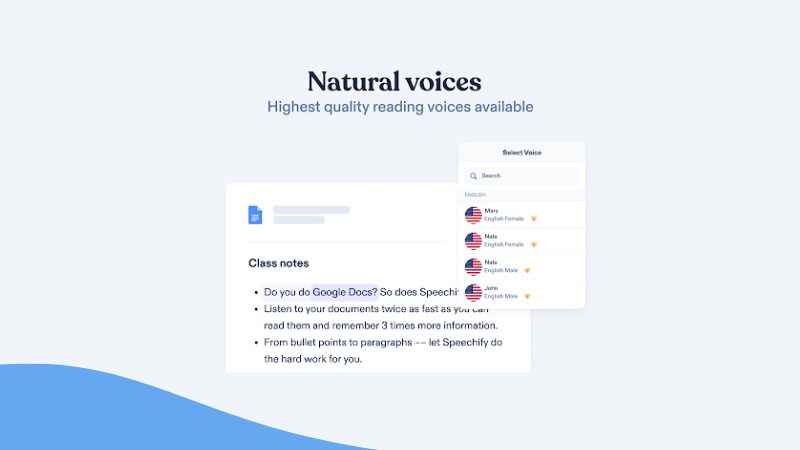
What Are The Features Of Speechify?
Speechify is a feature-rich tool designed to make reading accessible and enjoyable for everyone. Let’s take a closer look at what it has to offer.
Text-To-Speech And Voice Selection
Speechify is more than a tool. It’s your personal companion that breathes life into texts. Unlike what I found out in my detailed Assimil review, which focuses on grammar, Speechify is not just about learning or reading words. It’s about creating an auditory experience that’s tailored to you.
Fancy a soothing female voice? Or a deep, resonant male voice? Speechify has a wide array of AI-generated voices at your disposal. And for those who want to add a personal touch, there’s an option to record your voice for the text-to-speech function.
Library And Document Management
Imagine a library that doesn’t just store books but also reads them to you. That’s the essence of Speechify’s Library feature. You can add text documents, organize them to your liking, and listen to them at your leisure.
Got a physical book or document? No problem. Speechify’s OCR (Optical Character Recognition) technology can extract text from images, allowing you to listen to printed text.
Language Translation And Reading Tools
Speechify wears many hats. It’s not only a reading tool but also a language-learning assistant. With the instant translation of over 30 languages, it’s a handy tool for understanding foreign content or learning a new language.
If you prefer a distraction-free reading environment, you can switch to focus mode. And to test your comprehension, Speechify offers quizzes, too, much like what I learned while reviewing the Lingokids app.
Note-Taking And Voice-To-Text
Ever found yourself wanting to take down notes while listening to a text? Speechify simplifies the process. With its voice-to-text feature, you can take notes by speaking into your device.
It’s a nifty way to capture your thoughts without juggling between listening and typing. Your notes are always accessible from the app, even without an internet connection.
The Speechify Chrome Extension
For an elevated reading experience, Speechify offers a Chrome extension. This allows you to convert text into speech, adjust the playback speed, and select from different voices.
Premium users can easily access advanced features like skipping text sections and importing documents. Plus, VIP customer support is always at your service, ensuring a seamless experience with the tool.
Who Is Speechify For?
Speechify is a tool that caters to a wide array of users. Here’s a quick rundown of who can benefit from it:
- People with Dyslexia or Other Reading Difficulties: Speechify turns text into clear, easy-to-follow speech. It’s a game-changer for those who find reading challenging due to dyslexia or other reading disabilities.
- Individuals Seeking to Improve Reading Comprehension: Struggling with complex text? Speechify can read it out to you first, making it easier to understand when you read it yourself.
- Busy Individuals Looking to Save Time: For those with a packed schedule, Speechify lets you listen to reports, articles, or emails on the go, saving you precious reading time.
- People Seeking Relaxation: Want to unwind with a good book but too tired to read? Let Speechify read it out to you in a calming voice of your choice.
How Much Does Speechify Cost?
Speechify offers two main plans. There’s Speechify Limited, which is free, and then there’s Speechify Premium. Let’s take a closer look at what each plan offers, so you can decide which one is the best fit for you.
| Features | Speechify Limited (Free) | Speechify Premium ($11.58/month, $139 billed annually) |
| Reading voices | 10 standard voices | 130+ high-quality, natural voices, including celebrity voices |
| Speed | Up to 1x (250 WPM) | Up to 4.5x (900 WPM), cut time spent on reading & listening by more than 75% |
| Text-to-speech | Yes | Yes |
| Scan and listen to printed text | No | Yes, scan and listen to any printed text |
| Advanced skipping and importing | No | Yes, advanced skipping and importing |
| Note-taking tools | No | Yes, with a powerful highlighting feature + note-taking tools |
| Languages | Limited | 30+ languages |
| Support | Basic support by email | Get priority support from the team of listening experts |
| Access content across all devices | No | Yes, access content across iOS, Android, Web, MacOS |
| Listen Offline | No | Yes |
| Audiobooks (iOS) | No | Yes |
Which Option Is Best?
The free plan is quite generous, to be honest. You get access to 10 standard voices and can listen at speeds up to 1x. It’s a solid choice if you’re just looking for a basic text-to-voice feature.
Maybe you’re a student who needs help with a few textbooks, or perhaps you’re learning English and want a tool to practice listening. If that sounds like you, the free plan could be all you need.
On the other hand, the premium plan is a powerhouse. It offers over 130 high-quality voices and the ability to listen at speeds up to 5x.
But it’s not just about quantity and speed.
The premium plan also includes advanced features like scanning and listening to printed text, skipping and importing, and note-taking tools. If you’re someone who consumes a lot of written content for work or studies, these features can help you.
So, if you ask me, the free plan is a great starting point for casual users or those on a tight budget. But if you’re a heavy-duty user who needs more voices, faster speeds, and advanced features, the premium plan is well worth the investment.
How I Used Speechify To Review It
Now, let’s dive into my two-week journey with Speechify—a tool I decided to explore as a writer with a love for languages. It became my companion in my daily routines, but of course, it had its pros and cons.
Incorporating Speechify Into My Writing Process
As someone who writes language articles for a daily blog, enhancing my work is always on my mind. So, I put Speechify to the test by using it to proofread one of my language articles.
Choosing a friendly voice that I found appealing, I let Speechify read my draft. It turned out to be a helpful method for spotting awkward phrases and typos that I might have missed.
However, I did notice that while the voice output was clear, it lacked the natural rhythm of human speech.
Language Learning Adventures With Speechify
Besides writing, I’m an avid language learner. Currently, I’m focusing on Lao and Lithuanian.
I found a Lithuanian short story, fed it to Speechify, and let it do its magic. The AI voice did a decent job, helping me grasp the rhythm and pronunciation of Lithuanian.
Exploring Speechify Premium
To fully experience all that Speechify had to offer, I upgraded to the premium plan. It was worth it! The high-quality voices were a treat, and the faster reading speeds saved me valuable time.
As a language learner, the note-taking feature was especially handy during my learning sessions. This allows me to write down new words and phrases within the app.
Speechify And My Work Routine
Part of my work involves going through lengthy articles. Instead of spending hours reading, I used Speechify to listen to these articles while multitasking.
This way, I could stay productive without missing any vital information. The only hiccup was the word limit of 150,000 words per month for premium voices, which felt restrictive for a heavy user like me.
Trying Out The Speechify Chrome Extension
This Speechify review wouldn’t be complete without me giving the Chrome extension a whirl. Installing it was a breeze, and it quickly became a powerful tool.
With a single click, web articles were transformed into spoken words. Whether it was news articles or blog posts, the Chrome extension made it all effortless.
The Bright Spots Of Speechify
- A Real Time-Saver: One thing I truly appreciated about Speechify was how it saved me time. As a writer juggling multiple tasks, being able to listen to articles while doing other things was a game-changer. It felt like I was adding extra hours to my day.
- A New Way to Learn Multiple Languages: I’m always looking for tools to help with my language learning, and Speechify didn’t disappoint. It was a fresh way to soak up the sounds and rhythms of new languages.
- Ease of Use: I was pleasantly surprised by how user-friendly Speechify was. The interface was clean and intuitive, and I found adding text and selecting a voice straightforward.
Where Speechify Could Improve
- More Human-Like Voices: While the voices were clear, they didn’t quite capture the natural flow of human speech. During longer listening sessions, this sometimes made it harder to stay engaged.
- Higher Word Limit: The 150,000-word limit per month for premium voices felt a bit restrictive. As someone who used Speechify quite a bit for work and language learning, I wished I could use it even more.
- Better OCR Accuracy: The OCR feature was handy but wasn’t always spot-on. Sometimes, it made mistakes in the converted text, which could lead to misunderstandings.

Wrapping Up Speechify Review
So, that’s my take on Speechify. After two weeks of using it, I’ve seen its ups and downs. Yes, based on my comprehensive Speechify review, it’s got some quirks. But hey, no app is perfect, right?
On the flip side, Speechify has a lot going for it. It’s super handy when you’re multitasking, a great tool for language learners, and pretty easy to use.
Whether you’re a busy professional, a student, or just someone who likes to mix up how they consume text, Speechify is worth a look.
At the end of the day, it’s all about what works for you. If you’re curious, why not give the free version a spin? It’ll give you a feel for what Speechify can do, and you can decide if the premium features are worth the extra cash.
Discovering 60+ Languages With Ling
Okay, let me share a gem I use in my language-learning journey: the Ling app. This app is best for language enthusiasts like me, offering a whopping 60+ languages to explore.
What I love about the Ling app is its interactive style. It’s not just about rote learning of words and phrases. Instead, it turns learning into a fun experience with engaging exercises and games. It’s a complete tool to help you sharpen your overall language skills.
And you know what? It’s always with me. It’s right there on my phone. I use it when waiting for a bus or lounging at home. I can open the Ling app and learn more about a new language.
You can find the Ling app on Google Play and App Store. So, if you’re considering learning a new language, try the Ling app. It’s been a great help to me, and I think you’ll like it too.