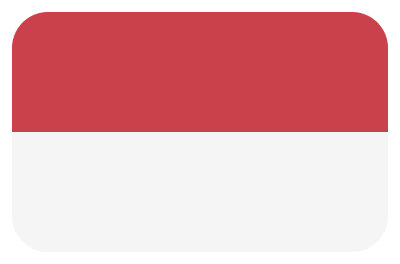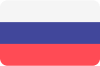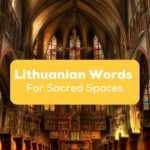If you are trying to learn a language and one of your best language skills is listening – then Lingopie is the app for you! Packed with movies and TV shows, your listening skills, together with the Lingopie app, are going to take you sailing through language proficiency in no time. Let’s go over that and more in this ultimate Lingopie review!
Language learners have probably been on the hunt for engaging apps like this. Although many have the ability to learn by getting into a story, there are not enough resources to do so. The Lingopie language learning platform, much like Netflix but not in connection to it – provides a host of short movies and tv shows that engage you to learn in your target language, providing subtitles, flashcards, playback speed, voice recognition for when you want to speak a sentence, and many more advanced features.
But can this app really live up to the hype?

What Is Lingopie?
Learning a foreign language by watching tv shows but also working with your speaking skills, reading skills, and understanding of different dialects just got easier with Lingopie!
You know how memes created from movies and tv shows really stick to memory, so much so that you can picture and repeat the accent of the speaker and even imagine the background music or effects going on during the exact moment? Well, the Lingopie flashcards are like that!
While watching videos, a movie, or a TV show, if there are new words that you don’t understand, simply hold onto the word from the subtitles, and it creates a flashcard with the scene, saving it for you to look up later. This not only helps to remember the word but also the context and even the tone when it is used by native speakers.
It is a VOD or Video On Demand language learning app made by David Datny and Roy Oppenheim, who both share the same love of movies, music, and TV series. It was founded in Israel and was officially launched in 2019. Later on, in 2022, Lingopie Kids and Lingopie Music were also introduced.
What Is It For? It is a language-learning app using movies and tv shows using flashcards to save words or learn unknown words with English subtitles and features for speaking practice as well.
Languages Offered: 8 languages and 20 dialects
Level: Intermediate to advanced learners
Who is it for?: Language learners who prefer to watch videos and movies to learn a new language from any language level.
| Pros | Cons |
| It can be used for both intermediate and advanced learners. | Several movies and TV shows can be found on YouTube for free but may not be with the desired or correct subtitles. |
| Wide library of movies and TV shows | Subtitles are sometimes inaccurate |
| Simple interface | Certain languages have many more resources, movies, and TV series to choose from compared to the less common ones. |
| Great for international movie lovers to pick up the language. | Learners who are writers or those seeking to learn how to write the language may struggle with this app as it has very little of that feature except for the flashcards. |
| It has impressive features like a loop feature, speak sentence, changing playback speed, and target language subtitles. | There is no feature for “save and watch later.” |
| Lingopie Kids is available for children to watch their favorite shows and learn a new language at the same time. |
How Does The App Work?
To give you the full feel of the app in this Lingopie review, the two words that would do justice to this Lingopie review would be “Word master.” With its unique focus on a word or phrase, the app helps you identify and connect to words in a way that you will remember through the movies and TV series you are watching.
Here is a complete list of languages offered in the app besides English:
| Spanish | French |
| German | Italian |
| Portuguese | Russian |
| Japanese | Korean |
Someone whose native language is French can learn Spanish, Italian, and English using Lingopie; Spanish, Portuguese, or Hindi native speakers can learn English in the same way too.

The Look And Feel Of Lingopie
Here’s the thing that I noticed immediately upon opening the app, most of the features of Lingopie will certainly remind you of Netflix. The flow of shows and movies on the app and desktop is smooth and fairly easy to navigate around. To select a movie, I used the Popular Now section and Viewer’s Choice section. As I watched, I found it very interesting that the translations are not always word per word. Instead, it gives translations per phrase so that it will make perfect sense for total beginners in a language. After watching, the app ensured to notify me if I wanted to review my flashcards of the words that I didn’t understand before moving on to the next show.
Basically, Lingopie has two versions: the desktop and app. Let’s go over each in the section below.
Lingopie Desktop
The Lingopie app and desktop version offer similar features, but there are some differences in the user interface and functionality. Some of the features I found in the desktop version that cannot be found in the app are the ability to adjust the playback speed of the video, turn off one of the subtitles, and search for content using various filters.
The desktop version also allows users to download videos for offline viewing, which is not available on the app. In my opinion, the desktop version provides more control and customization, but for convenience and flexibility, the app is recommended.
Lingopie App
The Lingopie app is designed to be used on mobile devices, such as smartphones and tablets, while the desktop version is optimized for use on computers and laptops. The app and desktop version offer access to the same library of foreign-language TV shows and movies with dual subtitles in the foreign language and the user’s native language.
On the other hand, the Lingopie app provides a more mobile-friendly experience with features like swipe-based navigation, personalized reminders, and the ability to cast content to a TV using Chromecast. I also noticed that the app allows users to switch between watching videos and completing interactive exercises seamlessly.
Who Is Lingopie App For?
Lingopie is designed for language learners of all levels who are looking to improve their language skills. However, certain groups may benefit more from using Lingopie than others.
First, Lingopie is ideal for people who prefer to learn a new language through immersion in real-world situations, mostly! By watching TV shows and movies with a mix of different genres in a target language, users can improve their listening comprehension, learn new vocabulary, and pick up on colloquial expressions and cultural nuances.
Second, Lingopie is a good resource for people who have already taken some language classes but want to improve their language skills in a more practical and natural way. The app provides a fun and engaging way to supplement classroom learning and helps learners develop their conversational skills. It is an ideal example of casual or TV learning!
Third, Lingopie can benefit people who want to prepare for a trip abroad. By watching foreign-language TV shows and movies, users can learn practical phrases and vocabulary relevant to their destination, as well as gain exposure to local customs and culture.
It is also helpful for people who want to maintain their language skills over time. By watching TV shows and movies regularly, users can keep their language skills sharp and continue to improve even if a trip is not yet in the plan.
Honestly, any version of Lingopie (be it the desktop or app) will be a handy tool for anyone who wants to learn a new language through immersion in videos and spaced repetition, regardless of their level of experience or motivation for learning. For the serious learner though, like someone who needs to learn grammar and writing for academic purposes, this may not be the right option.
Lingopie Free VS. Lingopie Subscription
For a month’s subscription, Lingopie costs $12.00, and for a year-long subscription, it is $65.00. The family plan, which is highly recommended if children are in the mix, costs $99.99. In my personal opinion, I would say the prices are cost-effective. The best would be the family plan for me which covers a family of four people.
The Lingopie Library has a huge selection of children’s movies and shows. For adults, there are great podcasts and music videos as well. The contents of what you watch definitely need filtering if watching as a family. Thankfully, Lingopie’s features are attuned to this, and much can be learned and enjoyed together.
The video platform for the Free version of the course has its limitations as it is a trial for a 7-Day period. Although all languages can be tried during this time, not all the features can be accessed. A point to note, even though Lingopie offers free movies, shows, and videos, they will not be available after the 7-day window! So grab the opportunity to get the paid version whilst you can for more languages, different categories, and a great streaming service.
The big one is it has a plan for private lessons! If you need that component to continue learning through movies and shows but need some guidance, then this feature on Lingopie costs $7.00 – $30.00 per hour, depending on the tutor you choose and their credentials. You can find an intro about them in the given link. Although this feature adds more expenses – I can see how this benefits the academicians and learners who prefer some one-on-one lessons.
Still Confused On What To Choose?
Let’s run through points for this Lingopie Review. The Lingopie free trial and Lingopie subscription offer different features and levels of access to the app’s content and functionality.
| Lingopie Features | Free | Subscription |
| No, free videos also cannot be viewed after the 7-day duration is over | Yes, plus, watch videos offline | Yes, plus watch videos offline |
| New content | No | Yes, regularly updated |
| Personalization or customization | No | Yes |
| Support | No | Yes, experts and additional support/guidance are available |
| Private lessons | No | Yes, on booking |
Language Learning Through Movies And TV Series
From what I have seen, Lingopie is a remarkable language-learning app that provides a unique way to improve language skills. The app offers a vast library of TV shows and movies with dual subtitles in the foreign language and the user’s native language, which is an effective way to learn a language.
I have a mix of plus points and sore spots while using the app.
How To Use The App
Here are the easy steps to use the Lingopie app:
- Download and install the Lingopie app from the App Store (iOS) or Google Play (Android) or visit the Lingopie website on your computer.
- Create an account on the Lingopie app or log in if you already have one.
- Select the language you want to learn and the level of proficiency you currently have.
- Browse the library of TV shows and movies in the language you selected. You can filter by genre, difficulty level, and other categories to find content that suits your interests and learning goals.
- Choose a TV show or movie and start watching. The video will have subtitles in both the foreign language and your native language.
- While watching the video, you can tap on a word to see its definition or add it to your flashcard deck for later study.
- After watching the video, complete the interactive exercises to reinforce your learning. The exercises will test your comprehension, vocabulary, and grammar skills.
- Keep track of your progress and see how you are improving over time. Lingopie provides personalized feedback and recommendations based on your performance.
- Repeat this process for each TV show or movie you watch, gradually increasing the difficulty level as your language skills improve.
- Make sure to explore the speed of the videos fixing it to what suits you; make flashcards as this is the best feature of Lingopie, in my opinion.
Hopefully, this Lingopie review and steps to use the app will get you going!
How I Used The App
I used the free version to learn French and Spanish and found the app quite amusing. I have never heard of any of the shows or movies that I watched on Lingopie, but using the subtitles according to my speed and choice of language was interesting. The flashcards were great, and the quizzes were entertaining.
I did get the experience of immersion as promised by the makers and see how people can especially keep their skills brushed up with this handy tool. But I wouldn’t recommend this to be the only tool used to learn a language. I just personally feel that depending on just this will not help me to learn my target language well.
For this reason, and because of the availability of free resources already on the internet, this may not be my go-to app for learning languages.
3 Plus Points
- Mash up in the subtitles: You can put off the English subtitles and keep the target language on or vice versa. For the mash-up option, you keep the target language on and click on the word or phrase which you do not understand, and the meaning will appear. A good way to learn!
- Some videos have a teacher explaining the scenes: Although this is not available in every movie or show, you will find some videos that have a teacher explaining scenes, sentences, and grammar.
- Perfect for binge-watching and learning a language together: For excellent immersion and lazy language learning, this can be a great option. People live through the scenes and videos on TV, and so far, many – this is an answer to prayer!
3 Ways To Improve
- In the filter option, you can not choose more than one condition. For example, learning Spanish can be according to different regions with different dialects. They all come together, and you can not set another filter to find only Spanish from Spain, for example.
- Some of the subtitles are incorrect and appear machine-generated. This is true for several but not all the movies and shows. And for those with not-so-great internet, the streaming gets challenging too. Videos buffer and TV casting are not smooth.
- As I enjoy casual language learning, I want to watch more movies and shows that are trending or current in my target language, but the collection in Lingopie does not have those. Movies I have watched are not heard of, and shows are not famous. The blog does mention that Lingopie is going to start streaming Netflix shows though, but for those who are not so picky – this will be just fine.
Wrapping Up
Lingopie is a language-learning app that uses TV shows and movies to help users learn a new language. The app offers access to a huge library of foreign-language content, including TV series and movies, with subtitles in both the foreign language and the user’s native language. The app also provides interactive tools to help users learn new vocabulary, practice pronunciation, and track their progress.
Users can select from a variety of languages, including Spanish, French, German, Italian, Portuguese, and Russian. The Lingopie app has a monthly subscription model, with pricing varying depending on the length of the subscription. The app also offers a free trial period for new users.
Overall, the Lingopie app aims to make language learning fun and engaging by incorporating popular media content into its lessons. The app’s interactive features and personalized learning approach have received positive reviews from users, making it a popular choice for language learners of all levels.
Not sure if this is for you? Some of the almost-similar language-learning apps to Lingopie are Yabla and FluentU. Though they are Lingopie alternatives, FluentU is more for academics and not for casual learning and certainly does not have a family plan! Yabla, on the other hand, is quite similar to what’s mentioned in this Lingopie review, except for having fewer languages. It has similar instant translation, subtitles, and tutors to learn from. In a way, it is a mix of Lingopie and FluentU, as educators and academicians can use this app to learn in schools and also for casual learning by binge-watching movies.
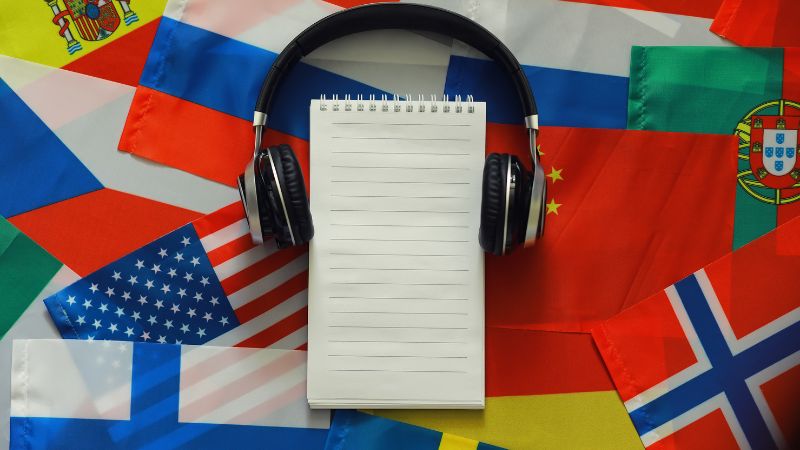
Use The Ling App To Learn More Languages
The Ling app is a language-learning app that offers users a personalized approach to language acquisition. The app uses a combination of interactive exercises, games, and real-world scenarios to help users learn a new language. The app offers lessons in several languages, including Thai, Punjabi, Albanian, Dutch, Serbian, Nepali, Malay, and many more. In fact, 62 other languages await you!
It is designed to be user-friendly and accessible, even for beginners. Users can track their progress and receive feedback on their performance, allowing them to tailor their learning experience to their needs. The app also offers a range of features, including speech recognition technology, which allows users to practice their pronunciation, and a chatbot that provides personalized coaching.
The Ling app offers a variety of pricing plans, including a free version with limited features, as well as several paid options that offer more comprehensive language-learning materials. No wonder why it is a popular choice for language learners of all levels!
Ready to give it a try? Set yourself up for success and download the Ling app today from the App Store or Google Play Store.