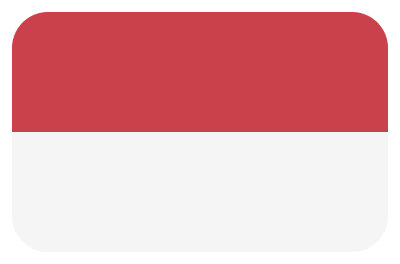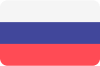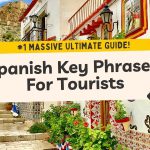Hello, or as we say in Tagalog, “Kumusta!” You’re curious about how to use Grab in Philippines, right?
It’s the leading ride-hailing service in the country, and it’s not just for locals. Tourists and ex-pats find it incredibly useful too!
Think of Grab as more than just a ride. It’s your friend to navigate the city, connecting you to work, school, and even your favorite leisure spots.
Today, we’ll help you learn everything about using Grab in the Philippines while learning Tagalog.
So, are you ready to dive in? In Tagalog, we’d say, “Tara, simulan na natin!” Let’s hit the road together!
1. Getting Started With Grab
Before you can hail a ride or order food, you must get the app and set up your account.
It’s like learning the alphabet before you start forming words and sentences.
Downloading The Grab App
First off, you need the Grab app. It’s available on both Google Play and Apple App Store.
Just type “Grab” into the search bar, and it should be the first result that pops up.
The green icon has a white circle and the word “Grab” inside.
Once you’ve found it, tap “Install” or “Get” to download the app.
It’s free, and the download should only take a few minutes, depending on your internet speed.
Setting Up Your Grab Account
Once you’ve downloaded the app, it’s time to set up your account.
Open the app, and you’ll be prompted to sign up.
You can use your email or phone number to create your account.
Here’s where having a local sim card can be handy.
Grab uses SMS verification for added security, so a local number ensures you’ll receive these messages.
You’ll also need to enter your name and create a password.
Make sure to pick something secure that you’ll remember.
After you’ve filled in your details, you’ll receive a verification code via SMS.
Enter this code in the app to verify your account. And voilà!
You’re all set to start using Grab.

2. Understanding The Grab Interface
Now, let’s get familiar with the Grab interface. It’s like learning your way around a new city.
Once you know the main streets, you can explore the side alleys and hidden gems.
Navigating The Grab App
The Grab app is your control panel. It’s where you command your Grab experience.
Open the app, and you’ll see a map. That’s your current location.
At the bottom, there’s a “Where to?” field. That’s where you type your destination.
Above that, you’ll see icons. These are the different Grab services.
There’s GrabCar for private rides. GrabTaxi for taxi services. And GrabFood for food delivery.
Just tap the one you need.
On the top left, there’s a menu icon. Tap it to see your profile, payment methods, and booking history.
On the top right, there’s your inbox. That’s where Grab sends updates, promos, and payment transactions.
Language Settings
The app uses the language set on your phone. But you can change it.
Just go to the menu, tap “Settings,” then “General,” and finally, “Language.”
You’ll see options for English and Tagalog, among others.
Switching to Tagalog can be a fun way to practice the language.
For example, “Where to?” becomes “Saan papunta?” It’s a small change, but it can make your language learning more immersive.
3. Booking Your First Grab Ride
Now comes the exciting part of how to use Grab in Philippines: booking your first Grab ride.
It’s like calling a friend to pick you up, but with a few taps on your phone.
Inputting Your Destination
First, you need to tell Grab where you’re going.
Open the app and tap on the “Where to?” field. Type in your arrival area.
As you type, suggestions will appear. Just select the correct one.
Next, check your pick-up point. It’s usually set to your current location.
But you can change it!
Just tap on the pick-up point and type in a new location.
Choosing Your Ride
Once you’ve set your pick-up and drop-off points, you’ll see different ride options.
These include GrabCar and GrabTaxi.
GrabCar offers private rides. It’s like having a personal driver.
GrabTaxi, on the other hand, connects you with local taxis using a metered fare.
It’s a great way to support local taxi drivers.
Each option shows an estimated fare with their booking fee.
Just choose the one that suits your needs and budget. Then, tap “Book” and wait for your ride.

4. Payment Methods On Grab
Now, let’s talk about money, or “pera,” as we say in Tagalog.
Grab offers several payment methods. It’s all about convenience and choice.
Linking A Credit Or Debit Card
If you’re a card person, this one’s for you. Grab allows you to link your credit or debit card to your account.
Here’s how.
Go to the menu and tap “Payment.” Then, tap “Add Payment Method” and choose “Credit or Debit Card.”
You’ll need to enter your card details.
Don’t worry; Grab uses secure encryption to protect your information.
Once you’ve added your card, it’s saved for future rides.
Just choose it as your payment method when booking.
Using GrabPay Wallet
Prefer going digital? Try GrabPay Wallet. It’s Grab’s own e-wallet.
To set it up, go to the menu and tap “Payment.”
Then, choose “GrabPay Wallet” and follow the prompts to set it up.
To top up your GrabPay credits, tap “Top Up” in the GrabPay section.
You can use your linked card or transfer from your bank account.
Paying With Cash
Are you a fan of good old cash? No problem!
In many places in the Philippines, you can still use cash as a payment option.
It’s a nod to traditional methods and a handy option if you prefer physical currency.
When booking a ride, just choose “Cash” as your payment method.
Once your ride is over, the app will show you the total fare.
Hand this amount to your driver. It’s always a good idea to have exact change, or as close as possible.
Remember, not all drivers may have change for large bills.

5. During And After Your Grab Ride
You’re doing well! Now, it’s time to hit the road.
This part of the journey is all about communication, safety, and feedback.
Communicating With Your Driver
Communication is vital, especially when you’re on the road.
Grab makes it easy to chat with your driver.
You can call or send a message through the app.
It’s essential to give clear instructions.
If there’s a specific route you prefer, let your driver know.
And here’s a tip: try using some conversational Tagalog phrases.
A simple “Kaliwa dito, kuya” (Turn left here, brother) can go a long way.
Safety Measures
Safety first, as they say, and Grab takes this seriously.
All drivers undergo background checks.
Plus, the app has safety features. You can share your ride details with loved ones.
And there’s a 24/7 support center too.
Remember to always check the car details before getting in.
That includes the car model and plate number.
And, of course, always wear your seatbelt.
Rating Your Ride
Once your ride is over, it’s time to rate your driver. This is important!
It helps Grab maintain high service standards.
You can rate your driver out of five stars, and you can also leave comments.
Was the car clean? Was the driver polite?
Your feedback matters!

Additional Grab Services In The Philippines
Grab is more than just a ride-hailing app. It’s a one-stop shop for a range of services.
They have food delivery and courier services too!
GrabFood And GrabExpress
Feeling hungry? Try GrabFood! It’s one of the best food apps in the Philippines.
You can order from various restaurants and have your meal delivered right to your doorstep.
Just choose “Food” from the main menu, select your restaurant, and place your order.
On the other hand, need to send a package? That’s where GrabExpress comes in.
It’s a courier service available right in your Grab app.
Like booking a ride, you set the pick-up and drop-off points, and a GrabExpress driver will handle the rest.
GrabMart
Need groceries? No problem. GrabMart is a grocery delivery service available in the Grab app.
You can order from a variety of stores, including supermarkets and specialty shops.
Just select “Mart” from the main menu, choose your store, and start online shopping.
Once you’ve placed your order, a Grab driver will deliver it to your doorstep.
Remember, Grab is more than just a ride. It’s a tool that makes life easier.
As we say in Tagalog, “Sa Grab, lahat posible!” (With Grab, everything is possible!)
Helpful Vocabulary When Using Ride-Hailing Services
Language is a powerful tool, especially when navigating a new environment.
So, let’s learn some valuable vocabulary for using Grab and other ride-hailing services in the Philippines.
There you have it! Useful words and phrases for your Grab journey in the Philippines.
Remember, learning every word is a step closer to mastering the language.
So, keep practicing and enjoy your ride!
Learn How To Use Grab In Philippines With Ling!
So, you’ve learned how to use Grab in Philippines, from booking your first ride to exploring additional services.
Remember, this is just the beginning. The real adventure starts when you hit the road.
But what about navigating the local language? That’s where the Ling app comes in.
The Ling app is a language learning app that makes mastering 60+ languages fun and accessible.
It’s like having a pocket-sized language tutor ready to teach you anytime, anywhere.
So, why not add a dash of language learning to your adventures?
Download the app from Google Play and App Store today!