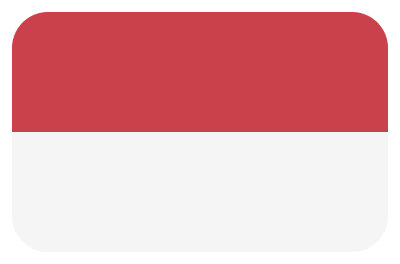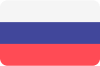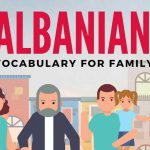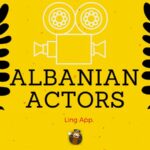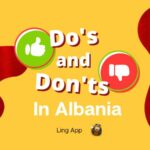Have you heard about Kakaotalk? It’s more than just a messaging app. Did you know that you can learn Korean with KakaoTalk? This simple blog will show you how!
Every OG K-drama fan will prove how popular KakaoTalk (카카오톡 Kakaotok) is to Koreans. The Korean word for KakaoTalk is 카카오톡 (Kakaotok). They use it to send messages, do phone calls, and more. For non-Koreans, Kakaotalk might seem just another typical messaging app like Messenger, Viber, WhatsApp, or WeChat. But, with Kakaotalk, you can do more.
With this technological innovation, you can learn Korean with KaKaoTalk and speak Korean like native speakers using this app. In this blog, you’ll learn how a language learner can use KakaoTalk to learn the native language of Koreans.
What Is Kakaotalk?
Before anything else, let’s first discover what KakaoTalk is. KakaoTalk is a free instant messaging app that is available across multiple platforms. It has over 70 million users, most of whom are from South Korea.
If you have been using messaging apps like WeChat and WhatsApp for a while, you’ll quickly familiarize yourself with this app. The app’s makers have stated that they took specific ideas from WhatsApp, which is based in the United States, but they have gone on to expand the concept.
If you want to stay informed, have KakaoTalk’s group messaging feature where you can join group chats. KakaoTalk’s built-in camera makes sending photos and movies easy, with a map function, voice recording function, etc. If your family in your native country downloads KakaoTalk, you can message them for free and send them images.
KakaoTalk also has a hassle-free process for making a KakaoTalk account. It uses a phone number-based ID method to match your contacts with other Kakao users.
Aside from communication purposes, the interface and aesthetic are very Korean. There are lots of cute stickers and emojis that Koreans usually use.
The rapid adoption of cellphones in Korea is largely responsible for the meteoric rise and continued popularity of KakaoTalk. Even the name “Kakao” has become inextricably linked to the activity of talking in Korean.
KakaoTalk is very convenient to use. You can download it on iOS, Android, Windows Phone, and Blackberry for free. You won’t need to buy a subscription to maximize its use.
How To Learn Korean With KakaoTalk?
Nowadays, learning languages cannot be done only through enrolling in courses or hiring a tutor. You can also learn languages like Korean using different platforms even though it’s not entirely meant as a language learning platform like KakaoTalk.
So, if you’re interested in learning Korean through KakaoTalk, here’s how this app can help you in your language learning journey.
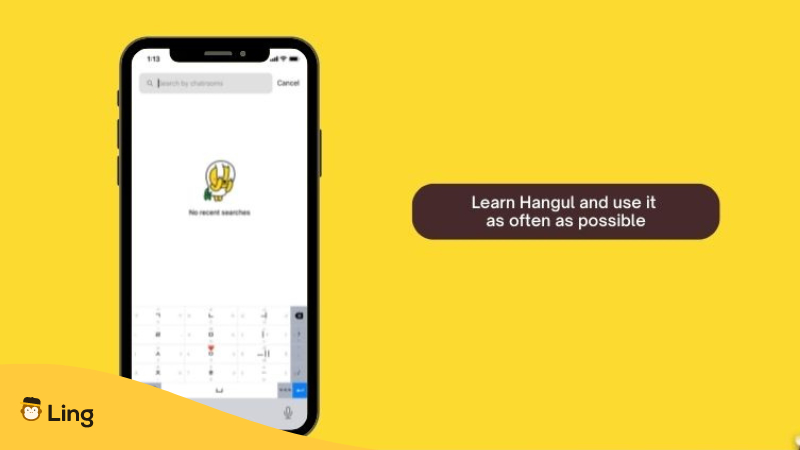
Learn Hangul And Use It As Often As Possible
In studying Korean, you’ll need to use the Hangul keyboard. If you learn to read and write Hangul (the Korean alphabet), you should use it as often as possible. Use it in a private message, open chat, and more.
The first message you’ll receive when you make an account is a welcome message from KakaoTalk. It’s in the English version, but it also includes Hangul scripts. There are also other features of the app that are written in Hangul. You’ll want to understand these Korean words from the beginning, so you may want to start learning Hangul using a Hangul keyboard.
Hangul is pretty easy to learn. It might seem complicated because it uses different scripts, but you’ll quickly get by once you understand the rules. It can take only 2-3 hours to learn Hangul, even if you’re still at the beginner level.
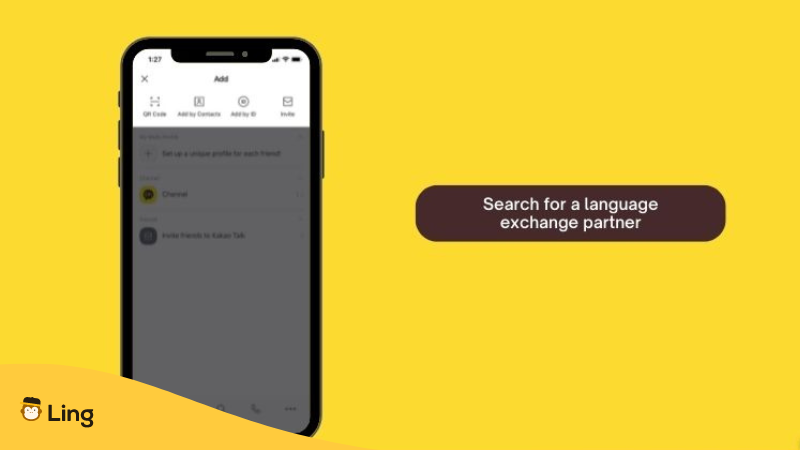
Search For A Language Exchange Partner
“Language exchange” means you’ll help someone learn your language. So, a language exchange partner is a Korean who wants to study English. You’ll trade your English for their Korean. You don’t pay for language help as long as you teach your partner English.
Adding a KakaoTalk friend is simple. Your language partner’s KakaoTalk ID suffices. Here are the steps on how to add friends:
- Click the search icon, specifically, a magnifying glass icon.
- Find your partner’s ID in the search bar.
- Tap “Add Friend” when the app displays your friend’s profile to add them to your “Friends” list.
When you have a language partner from Korea interested in learning English, you can practice together. They help you practice Korean, give feedback, and correct your grammar or pronunciation while you also help them practice English. When you start your language learning journey, these new friends can quickly become good friends.

Learn Korean Grammar By Observing
One of the most challenging parts of learning a new language is learning grammar. In KakaoTalk, you can observe the grammar patterns and sentence structure in just a matter of observation and practice.
As a beginner, you don’t have to pressure yourself to learn all the grammar rules of Korean. Just notice how Korean speakers chat or leave a comment. After a while, you will unconsciously learn the basic grammar rules and work your way up.
Since it’s a messaging app, shortened words or slang terms are also used. Sometimes, they are not too strict about the grammar as long they can understand each other, but it’s still better to learn the grammar rules.
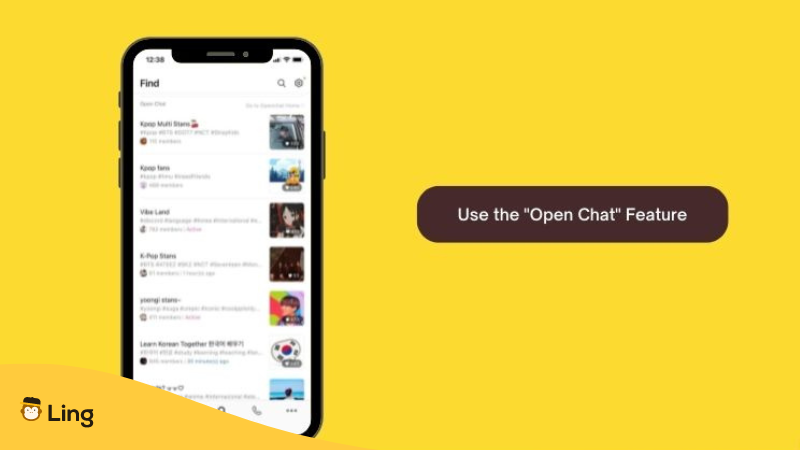
Use The “Open Chat” Feature
This is one of the best features you can use to learn Korean with KakaoTalk. KakaoTalk’s “Open Chat” feature lets you join interest groups with a tap or click. No invite, code, or number is needed. You can join a group and feel instantly at home.
To search for Kakao language learning groups, press the magnifying glass. Learn Korean or Korean language exchange. Kakao search results are categorized. Friends, Open Chats, Videos, and Posts will be available. Tap “Open Chats” to see relevant open chats.
Participating actively in a conversation allows you to get the most out of online chats. If you come across someone who piques your interest, you can add them as a friend and possibly use them as a study partner or language exchange partner. Don’t just hang back and observe. Participate actively in the discussion. Tell me about yourself.
Share with the group something unique and intriguing about yourself, and explain how you came to have such a deep appreciation for the Korean language. These communities are often very warm and inviting, and within the next minute or two, someone will probably give you a “Hi!” that completely changes your life.
Maintain an even pace throughout the discourse. Ask some questions. Not even necessarily language questions. If you admit that you are inexperienced with KakaoTalk, the other users would most likely welcome the opportunity to tutor you. Show gratitude, and you’ll receive much more linguistic advice.
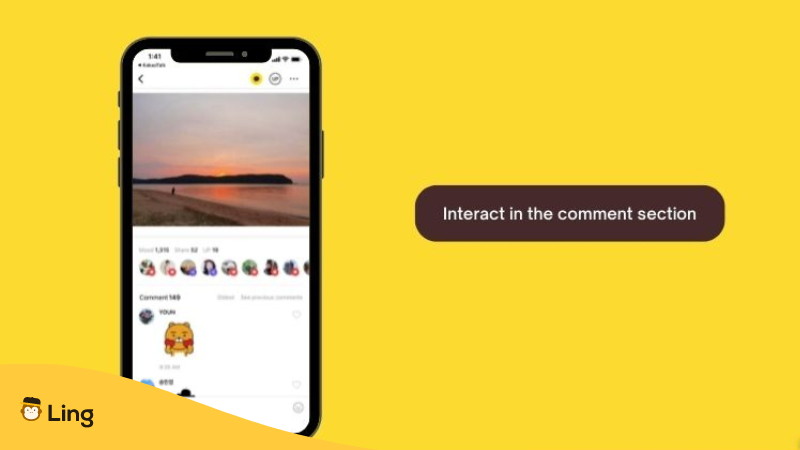
Interact In The Comment Section
Expressing thoughts and opinions in the comment section is common and straightforward. People do this a lot on social media, but expressing it using a new language you are learning would be extra challenging.
Aside from chatting in open chat and private messages, you can also use your Korean skills and vocabulary in the comment section. Your Korean will improve a lot if you interact in the comments section. Because then you will have to figure out how to use the language to say something.
Through the comment section, you’ll understand the caption of a post better. You’ll read the text and try to figure out what it means. Then you can see what other people have said about the picture. This will also allow you to communicate with other users from other countries.
When interacting or conversing with your Korean friends on the KakaoTalk app, make sure to use Korean as often as possible. If they don’t speak English, then don’t speak English also. Remember that if you want to learn Korean, you should fully immerse yourself. Expressing your feelings and emotions using the Korean language.

Maximize The “Voice Note” Feature
Mastering written Korean is different from speaking Korean. Being able to talk fluently is extra challenging for non-native speakers because they must think about the correct pronunciation. Thankfully, KakaoTalk has the Voice Note feature.
Kakao’s free voice and video calls improve the pronunciation and comprehension of users and language learners. This is a voicemail you can send to friends. Using this feature, you can send a native speaker a Korean audio message and wait for their response. You have to listen to their response, so it’s an excellent exercise to develop your listening skills.
Sending the same or different texts to friends gives you experience and creates engaging interactions. This feature is lighter than actually making calls because you have the chance to re-record if you are not satisfied with the first one.
The Voice Note feature is pretty easy to use. It’s just like recording on your phone. Here are the basic steps to guide you:
- Tap the “+” on a friend’s chat screen.
- Select “Voice Note.” This should give you a circular red button.
- Push the button once to begin recording, then press it once more to end it.
- You have the option to preview the message before you hit the “Send” button. If you wanna re-record, click the “X” button.
- After you have finished recording your message and have clicked “Send,” it will be shown in the chat box, and your friend will be able to listen to it by clicking the “Play” button.
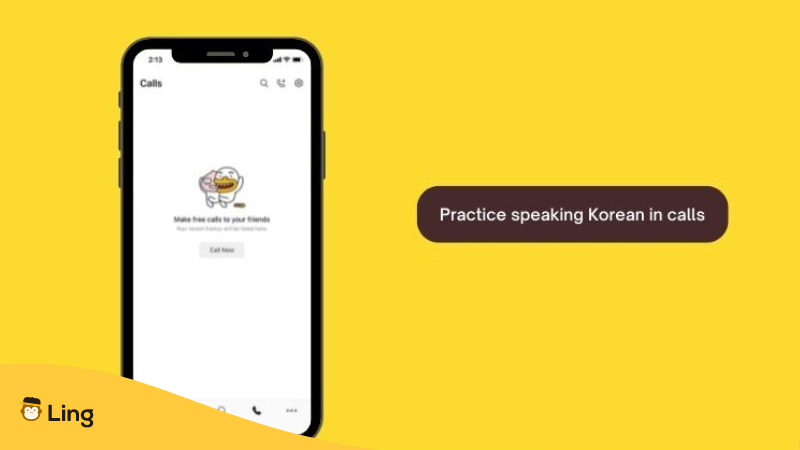
Practice Speaking Korean In Calls
Every language learner wants to be fluent in the language they are learning. KakaoTalk, just like its name, is not just limited to chatting; it can also be used to have video calls or voice calls. With this, you don’t even have to go to South Korea to talk with a native speaker. They are just one call away.
By using this KakaoTalk feature, you can practice everything you have learned. You can go with audio calls if you’re still not that comfortable having your camera on. You can practice your pronunciation and listen to Koreans as they speak. You can talk about everything like K-dramas, K-pop, Korean food, and more.
One of the Korean learners’ greatest achievements is talking to native speakers about their biases and idols. With KakaoTalk, you can take your first step and find native speakers with whom you can call and have conversations.
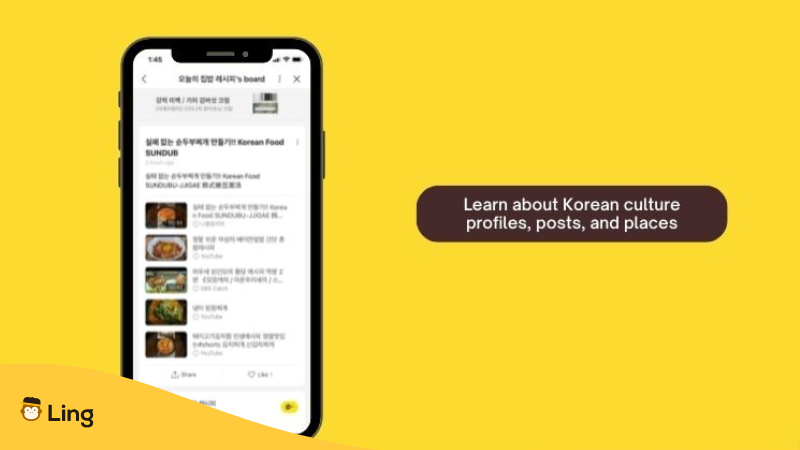
Learn About Korean Culture Profiles, Posts, And Places
If you study Korean or any other language, you’ll also learn about its culture. Culture and language are inseparable. In KakaoTalk, you can learn about their culture through posts, places, and profiles. It’s like you’re traveling to South Korea, but only virtually.
The search bar is really helpful. You can literally search for anything like places, restaurants, or food. Once you type in something in the search bar, all the relevant posts will appear. These posts can also be used as topics for conversations.
With KakaoTalk, you’ll be able to immerse yourself in the culture of Korea. You’ll be able to get the same information that native Korean speakers do, as well as information about Korean companies, bands, and websites. Check out the results that come up under “Posts” more closely. It will have new, high-quality content related to what you searched for.
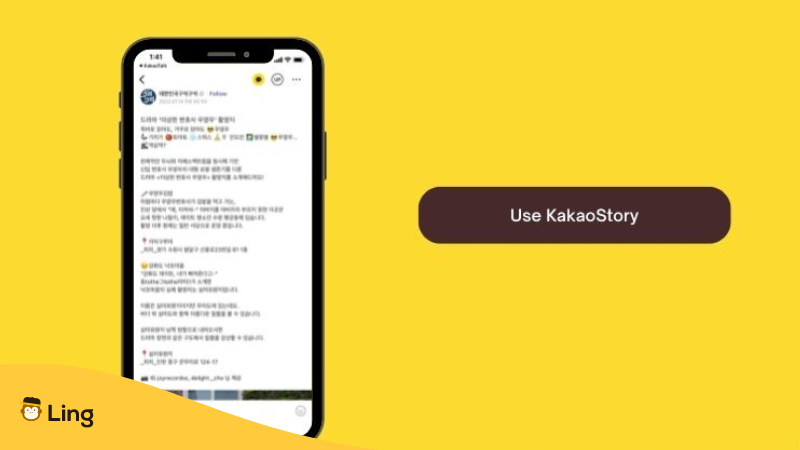
Use KakaoStory
If you want to have an authentic immersion in the Korean language, you can use KakaoStory. It’s like your typical social networking site. You can use your KakaoTalk login credentials to access KakaoStory. It’s like a mini version of Facebook and Instagram, which allows users to share daily pictures. You can also put captions and let your international friends comment.
Stream In Kakao TV
Kakao TV is a service that provides over-the-top (OTT) streaming television, personal internet broadcasting, and video players. This is a wonderful tool to use if you want to watch videos on demand or live stream. Kakao TV connects with Kakaotalk making video sharing easy. This is another way to immerse yourself in Korean.
Is Learning Korean With Kakaotalk Really Effective?
Without any doubt, KakaoTalk is really effective in learning Korean. It’s not the conventional way of learning a language, but it allows you to immerse in the language in a convenient and fun way. There’s no pressure on lessons you need to finish, no schedule to take into consideration, and quizzes you need to pass. With KakaoTalk, you can use it the way you use different social networking sites.
The features of Kakaotalk can develop different language skills, but if you want more detailed lessons and grammar instructions, this might not be the best platform for you, but it can still help. After all, KakaoTalk is a messaging app, so where else can you learn Korean more effectively than a native speaker? KakaoTalk can give you that language learning experience.

Learn Korean With Ling App!
Wanna level up your Korean language learning journey? Why not use a language learning app to develop your language skills holistically? One example of this platform is Ling app.
Ling App has a wide variety of features that can help you develop your language skills. It has well-developed lesson contents and activities, extensive grammar explanations, dialogues, quizzes, and mini-games. You can also read blog posts to know more about their culture.
Before chatting with native speakers, it’s nice to know some Korean. So, begin your first Korean lesson in Ling app now! Download the app on your Play Store or App Store and enjoy learning Korean with ease!