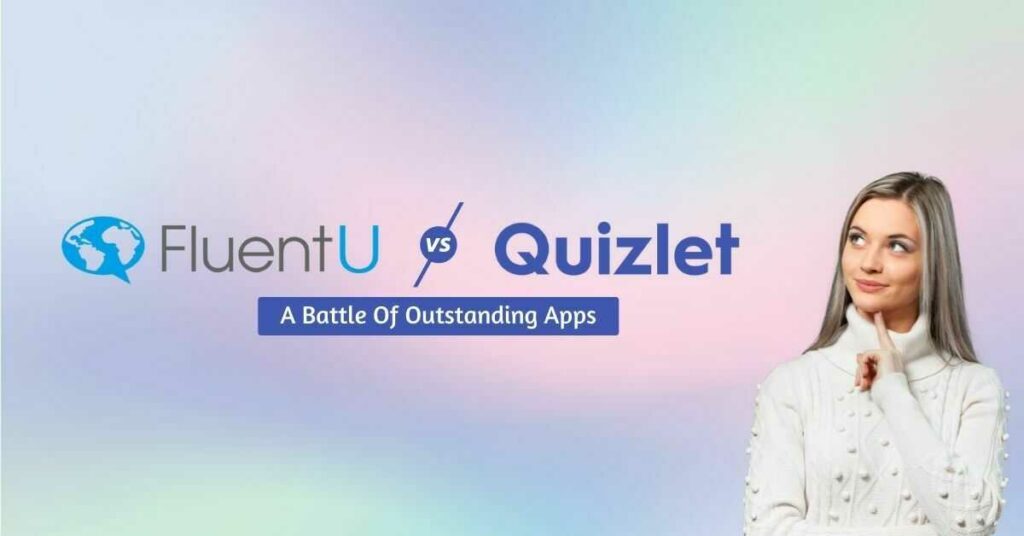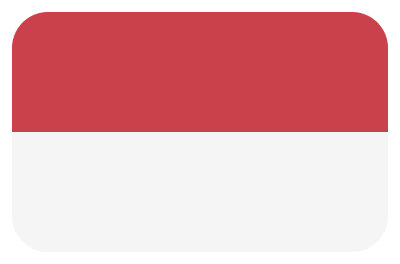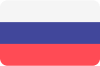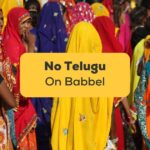We tend to look at mistakes as negatives, but the truth is, those things make someone successful. So, in FluentU VS Quizlet, let’s discover what’s best for you.
If you ask polyglots (people who can speak many languages) how they learn languages, they will give you different approaches. Why? Because we all have different ways to learn effectively. Some may say they learn through books and other printed resources, some may say they learn through talking to native speakers, and some may say that learning with language learning apps actually works.
But why are people drawn to learning a foreign language other than their native language? There is a dramatic increase in the demand for bilingual and multilingual employees in different companies in the current year. Having employees that can speak many languages can establish connections to other countries. It also caters to customers from different parts of the world, which is vital in a business.

If you speak a foreign language, your spirituality is enriched. Your personality changes somehow because you have a different view of other people and their culture. Some may also believe that the more languages we speak, the more lives we can live.
Learning a new language can help you to have a better social life. For example, you can talk to other people from different countries virtually or when you travel. Learning a new language and using it to speak to a native speaker can build emphatic connections. This connection can be transformed into deeper relationships like friendship and even love.
These are just a few of the many language learning benefits that encourage the developers and founders of language learning apps to develop a product that will help people learn their target language. Thanks to technology, you don’t need to attend language courses just to start learning languages.
What Are Language Learning Apps?
If you can socialize and shop online through a mobile app, why can’t you study online?
Have you ever tried learning a new language using language learning apps? If you did, you definitely have an idea of what language learning apps are.
Language learning apps are products of advanced technology that aims to aid language learners in their language learning journey. Developers use Science and linguistic research to develop a product that suits the needs of language learners.
Sometimes, these are also called flashcard apps because they use a flashcard like an approach with different interactive exercises and content to improve different language skills such as grammar, listening skills, writing skills, speaking practice, listening comprehension, and vocabulary memorization or enrichment.
Most of these language learning apps cater to beginner learners, intermediate learners, and advanced learners. Language learning apps offer activities that suit your level as a language learner. Although other language apps have a different approach to language learning, they made sure that it is based on research and Science.
There are lots of language learning apps that are popular these days. Some are already well-established language apps like Duolingo, Babbel, and Rosetta Stone. Most of these apps have a free version that you can try to see if it works for you.
Language learning apps’ goal is to reimagine language learning in these modern times. We are no longer in the generation where we must spend lots of time and money just to learn new languages. This advancement in technology is really changing the language learning game in the world.
Benefits Of Language Apps
If the traditional way of learning a language is already an excellent method, what’s the need to use language apps?
Learn At Ease
Gone are the days when you had to bring books everywhere with you and attend scheduled classes just to learn a new language. With Language learning apps, you can learn conveniently anytime and anywhere. You can decide on your own learning time. You just have to bring your mobile device with you. Language apps are also travel-friendly so, if you are traveling and you want to learn some phrases to have a chat with the locals, language learning apps can be a good help.
Learn And Practice
Language learning apps make use of materials and interactive exercises where you can apply what you have learned. Some language learning apps use smart flashcards that contain videos, images, and even audio recordings from native speakers to practice the correct pronunciation of words and phrases. Practice and enrichment exercises will help you transfer what you have learned from short-term memory to long-term memory.
Have Fun While Learning
If you’re bored with the traditional way of learning through books and classes, then, language learning app can be your escape route. Most of these apps have gamification features where you can learn languages like playing a game. You’ll face challenges at different levels, you’ll earn points, and you’ll get rewards after every lesson. It’s nothing fancy, and you can never really touch these rewards, but it’s good to keep you motivated. Now that you have learned many things about language learning apps let’s proceed to our main topic, FluentU VS Quizlet.
FluentU Overview
FluentU is a language learning app that focuses on immersion as an effective learning method. This is a flashcard app that uses real-world contexts in its materials which you can use in real life. It also uses real-world videos like inspiring talks, music videos, movie clips and trailers, news, and more to make the content more interesting and relatable. You can also access the blogs where you can learn about the culture of your target language.
FluentU emphasizes the importance of a meaningful learning experience in successfully learning languages; that’s why it has these features. Founded in 2011, FluentU continues to be one of the most popular language-learning apps used by language learners. If you want to learn more about FluentU, you can read this FluentU review.
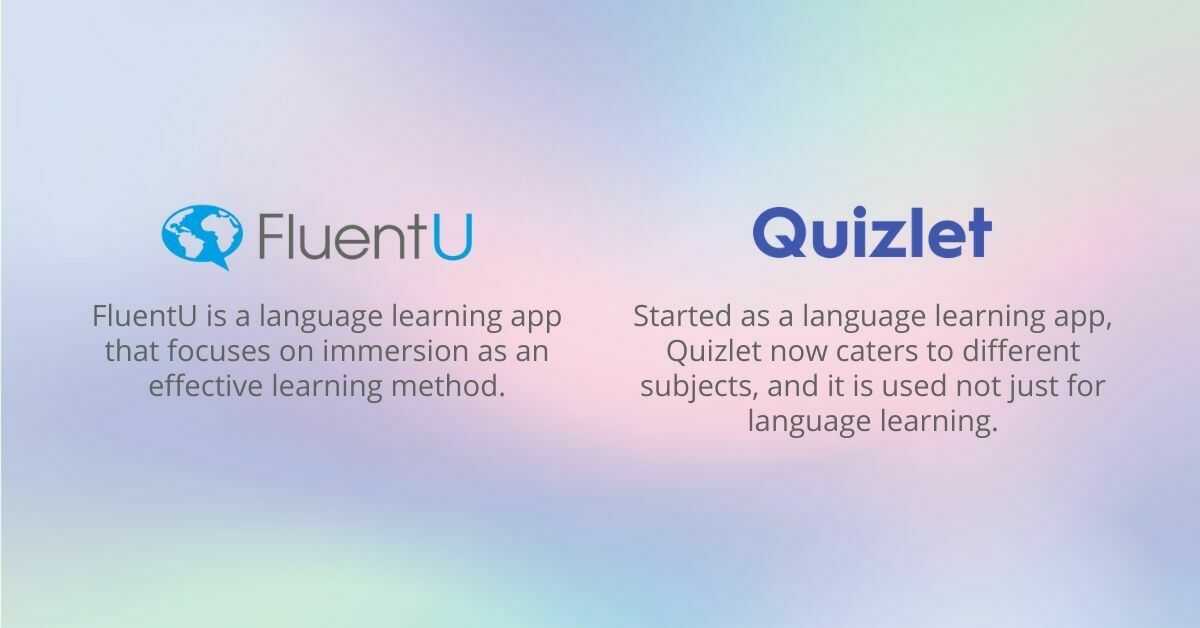
Quizlet Overview
Quizlet is indeed one of the leading flashcard apps that are used by millions of learners and professionals to achieve their goals. With Quizlet, users can create their own study set in the form of flashcard decks that can be used for review and learning new vocabulary. Aside from making their own flashcard decks, learners can also use pre-made flashcard decks from other creators that can be edited and customized according to the user’s needs and preferences.
Aside from flashcards, it also has four either study modes and two game modes to keep learners engaged and motivated. Quizlet also provides informative reading texts in the Explanation tab or blogs. Starting as a language learning app after the founder, Andrew Sutherland, aced his French test in 2005, Quizlet now caters to different subjects, and it is used not just for language learning.
If you want to learn more about Quizlet, you can read this Quizlet review.
Which Will Work Better For Language Learners?
One of the essential factors in successfully learning a language is finding the best tool for you. What works for other language learners may not work for you because we both have different cognitive abilities and goals.
By reading the overview, you can simply imply that there’s nothing much to compare between FluentU and Quizlet. They are both different apps and serve different purposes. But, if you want to go deeper, let’s make a comprehensive comparison between FluentU VS Quizlet and see what language app can bring you to success.
Design And Interface
An app that is easy on the eye and easy to navigate is really important for users, especially for beginner users. It’s not ideal for spending more time figuring out how a certain app works than actually learning a language from it. So, the first thing to consider in comparing FluentU VS Quizlet is the design and interface.
FluentU
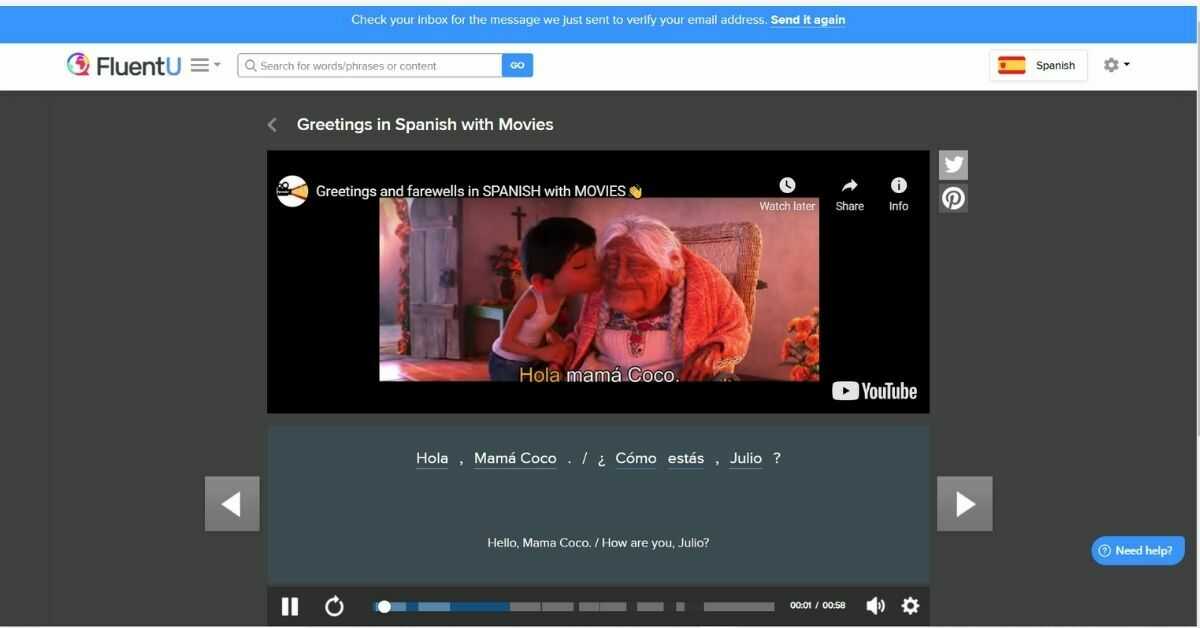
FluentU uses blue and white as their main colors. The elements that will add more color to are the videos and other media that you can choose. When you sign in, you will choose the level you are associated with, and it generates all the learning materials at your level. On your left, you can see the tabs “My Course,” “Browse,” and “My Content,” which you can click to find learning resources you like. There’s also a search bar where you can search keywords related to what you are looking for.
Quizlet
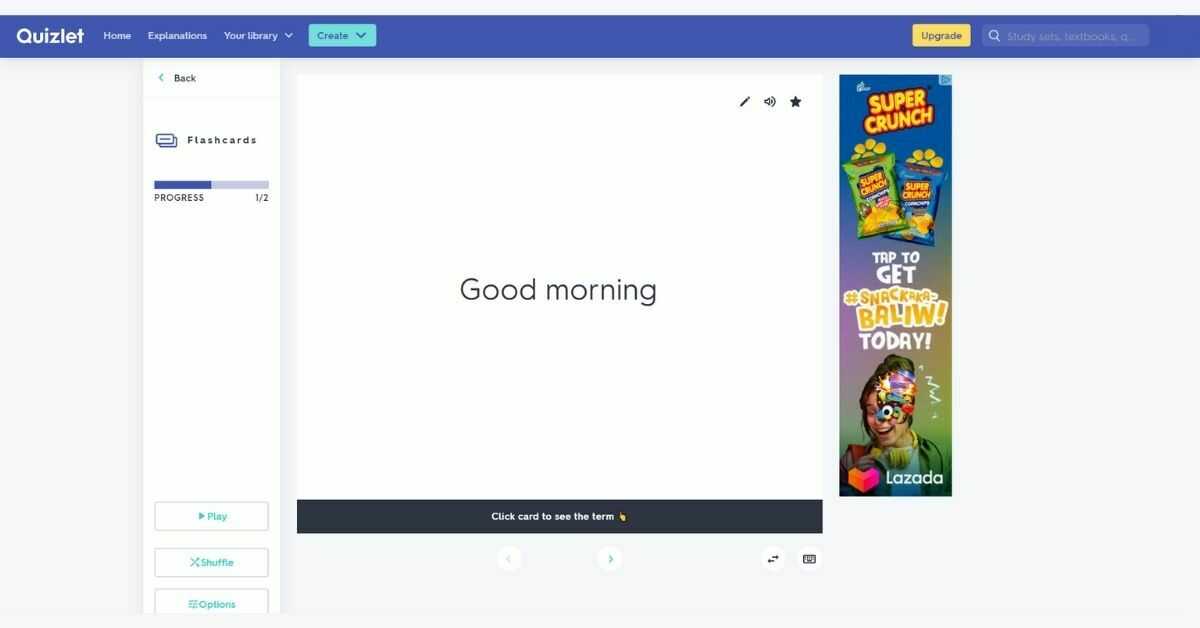
Quizlet has a minimalist design. If you go to the site or the app, you will be directed to the home page. To start creating, you can click the “Create” tab. If you want to access previously made study sets and explanations, you can click “Your Library.” The search bar is also available to search for your desired topic. After creating or accessing study sets, you can choose from different learning modes and game modes to start learning.
If you compare the two language apps in terms of design, you can say that Quizlet is simpler than FluentU somehow. But, this is because the Quizlet also has simpler learning resources. You can also get distracted by ads in Quizlet in the free version. Aside from this, I can say that both apps are easy to navigate and easy to the eye.
FluentU VS Quizlet: Languages Offered
Before we go any further, let’s first discover what languages do these flashcard apps offer. Which between FluentU VS does Quizlet offer more languages? Which of these apps offer your target language/s?
FluentU
Spanish, French, Chinese, Japanese, German, English, Russian, Italian, Korean, Portuguese
Quizlet
English French German Latin Spanish
FluentU offers more languages than Quizlet. However, Quizlet offers other study sets for different subjects, and you can also make your own study set if your target language is not there.
FluentU VS Quizlet: Features
What makes each app different from another is its features. From these features, you will know what language app can help you achieve your goal. Remember that these apps focus on different things. Quizlet has a broader focus which includes other subjects, not just languages, while FluentU is obviously designed for language learners. So, let’s talk about FluentU VS Quizlet when it comes to features.
FluentU
Feature #1: Videos
This is what makes FluentU different from the other apps. They make use of Youtube videos and other real-world videos as video lessons. These FluentU videos are incorporated into FluentU’s system, and they add voice-overs and subtitles according to the language you are learning. These subtitles are tappable, so you can tap the words you don’t know. It will give you some grammar information, audio recording for the pronunciation, example sentences, and sometimes pictures to understand the word more.
Although FluentU gives grammar information, do not expect to have an in-debt discussion and explanations. If you want to know more, you can check their blogs for some readings and explanations. But, it won’t guarantee that it has all the explanations you need. You can also download the transcription if you want to.
The good thing about this feature is that you can put these words on a flashcard to review them after the lesson. You can also mark them as “Already Know.” Take note, if you mark a word as “Already Know,” it won’t appear again in the next lessons. This way, you can keep your progress. After watching the videos, you can take the quiz to see how well you have done in that lesson.
One thing I’ve noticed about these videos is most of them are Youtube videos. I started with a Disney Video so that I have a background on what they are actually saying. But, I am not familiar with the videos for other topics, and since I am new to learning that language, I did not understand most of the words. When I took the quiz, I almost scored zero, but they still gave me points and greeted me with “Well Done” at the end.
Feature #2: Audios
Aside from videos, there are also audios available, and it works just like the videos. The audios are guided by pictures which is a big help for beginners, especially those who don’t know any word in their target language.
Feature #3: Flashcards
The flashcard feature uses smart flashcards. It contains pictures, audio recordings from native speakers, and sample sentences. Take note that they are giving two sentences, each in different contexts. If you think that you already know the word, you can click “Already Know.”
I did not see anything new besides the “Already Know” button in using this feature. Although other flashcard apps also have this feature, it is still one of FluentU’s best features for language learners because it can help you see your progress.
Feature #4: Playlists
Playlists will give you access to lesson compilations. It can contain both video content and audio content that is based on a topic. It works the same, and you can also take a quiz after each lesson.
In this feature, I like the fact that they collect relevant learning materials and content based on the topic you are learning. You don’t have to wonder anymore what’s next to learn.
Feature #5: Achievements/ Goals
When you start learning with FluentU, you will choose your daily goal. This feature will help you keep on track of your progress, and it will also keep you motivated.
Feature #6: Blogs And Educator Blogs
The Blog feature of FluentU lets you read different contents related to the culture of your target language. Thus, you’ll learn the culture behind the words and phrases you are learning. This is, for me, amazing because when we learn languages, they shouldn’t be separated from the country’s culture.
For example, when I learn Korean, I should also learn their culture because they have different ways to talk to each other based on their hierarchy. Learning the culture will make it easier for you to relate words and phrases and use them in real-life conversations. For me, this is one of the best features of FluentU because I have actually read multiple of their interesting language blogs.
Educator blogs are more on professional content where you can learn more about language learning and other topics as well. For professionals, these are good reads.
Feature 7: Gamification
FluentU has a gamification feature that will keep you engaged and motivated. In every quiz you’ll take, there are corresponding points that you can earn. If you’re into rewards and fun, this is a great feature for you.
Quizlet
Feature #1: Flashcards
The Flashcard mode is the most popular and most used feature of Quizlet. In fact, this is Quizlet’s signature for learners and professionals. It is primarily used to learn and build vocabulary not just for languages but different subjects as well.
You can choose from a variety of ready-made flashcards available in Quizlet, or you can just create your own. To create a card, you’ll just click “Create,” then name your study set. After this, you can enter the words and definitions. These flashcards are pretty intuitive, and they will suggest definitions from the web. You can also put pictures and audio as a guide for correct pronunciation.
Navigating these flashcards is very easy because you can use them already after you are done with your flashcard. It’s like the traditional card-flipping method where the word/phrase is on the other side, and when you flip it, it will show the answer or vice versa.
Another interesting thing about this feature is that you can share it with your class or make it public so other learners and professionals studying the same topic can also use it for their learning.
Since I was in college, I have been using Quizlet, and the flashcards really help me retain bite-size information essential to the topic I’m learning.
Feature #2: Learn
Aside from the flashcards, you can also turn your study set into a quiz-type activity using Learn Mode. It is like Quizizz and Kahoot but simpler. It’s a good exercise to see how well you know the content you are learning. It also has a built-in audio recording to hear the correct pronunciation of the words.
If we compare FluentU VS Quizlet when it comes to quizzes, FluentU is more interactive and engaging than Quizlet. But, if you’re used to more lively quiz activities, Quizizz and Kahoot will do the magic for you.
Feature #3: Write
The Write feature lets you type in the correct answer to the question. This feature will help you, master, enrich your vocabulary, and be familiarized with your study material. They say that one of the most effective strategies for better retention is writing what you have learned, so typing in can also help learners retain information.
Feature #4: Spell
The spell feature is simply typing in what you have heard. This will improve your listening skills because you’ll have to listen carefully and type in your answers. It also helps you to learn the right spelling of words, especially technical terms.
I also enjoyed using this feature because it really helps me associate sound to letters or characters, which is really helpful for languages with different writing systems.
Feature #5: Test
the Test feature is literally like the tests you take in school. It is a combination of multiple-choice, fill-in-the-blank, and true or false questions. It gives the vibe of taking a test inside the classroom. Each item is arranged neatly, which makes it easy for you to answer.
Feature #6: Match And Gravity (Games)
Quizlet has two interactive games that you can play. FluentU has a gamification feature, and Quizlet also has two themed games which you can enjoy.
The first game is called Match. Like the name itself, you’ll match the word to the definition. Imagine you’re matching cards. That’s how it is like to play Quizlet Match. Interestingly, it has a timer and a leaderboard to see how well you did. Of course, you can always repeat and replay the game until you have learned enough.
The second game is Gravity, where you just have to type your answer to avoid the asteroids from falling to the earth. This is also a good game to make learning fun. Although these two games are fun to play, they doesnt actually improve other language skills. It is more on vocabulary building only.
Feature #7: Live
You can start a live class to make it more interactive and collaborative if you’re an educator. This is a special feature, also like Quizizz and Kahoot, where you can just share the code with the students and let them compete with the other students.
Just make sure that you have a strong and stable internet connection because it can be messed up if your connection is lost.
Feature #8: Explanations
Explanations will provide learners with materials and resources. You can type in the name of books you’re trying to find or questions you want to answer. You can also search by subjects, and all the learning materials like study sets, textbooks, and classes will appear.
I notice in Quizlet that learners would not exactly know if these contents are verified or accurate. You still need to double-check it since anyone can share their study sets publicly.
FluentU VS Quizlet: Spaced Repetition System
Spaced repetition is a technique that involves learning information and repeating it in increasing time intervals. So let’s compare FluentU VS Quizlet in terms of spaced repetition system.
Quizlet was initially launched with spaced repetition system because it was solely for language learning during its early years but not anymore. They focused more on the expansion of their product to cater to different subjects as well. So, Quizlet is not just for language learning only.
FluentU uses spaced repetition system together with learning with context to successfully learn a language. This is one of the essential features that language learning should have, so I think FluentU did a really good job on this. It drives better retention of language learners.
FluentU VS Quizlet: Operating System
Another thing to consider in FluentU VS Quizlet is its operating system. Where can you access these apps? Does it work for both iOS and Android users?
Luckily, both apps have a web version and mobile app version. If you want to download the iOS and Android app, you can just go to App Store and Play Store. If you want the web version, you can go to FluentU and Quizlet’s site.
FluentU VS Quizlet: Pricing
Are these free apps? Well, the answer is no. Both apps require a subscription to totally use all the features they offer. But the good news is they both have a pretty generous free version. So, in terms of pricing and subscription plan, let’s take a look at FluentU VS Quizlet.
FluentU
FluentU offers a 14-day trial that you can cancel anytime before the trial ends. You have two subscription plan choices. The first one is the annual subscription which costs $239.99/year, and the monthly subscription which costs you $29.99/month.
This price is expensive compared to other language apps but can be reasonable if your target language is one of the languages FluentU offers. We know that FluentU offers not all languages. Also, this is reasonable if the immersion method works for you.
Quizlet
Quizlet offers a 7-day free trial. But, using the free version is pretty enough for starters. In Quizlet free version/ free app, you can access five study modes and two game modes using the free version. But, the thing is, you can’t have access to other learning materials, and ads will distract you.
If you want to have access to all the features of Quizlet and remove the ads, you can subscribe to Quizlet Plus. Thus will cost you $47.88/year (which is like $3.99/month), which is also pretty generous. But if you just want to learn languages, I don’t think this is the right subscription for you because there are other language apps that offer more features for language learning.
FluentU VS Quizlet Pros And Cons
Now, let us summarize what we have talked about FluentU VS Quizlet.
FluentU Pros And Cons
| PROS | CONS |
| uses immersion and real-life context | this might be hard for beginners |
| variety of interesting contents (videos/audios) | only focuses on listening, vocabulary building, and listening comprehension; nothing for speaking or writing |
| offers ten languages | doesn’t provide in-depth grammar explanations |
| transcripts can be downloaded | transliteration for the language scripts are not available |
| sets goals for learning, and you can track what you have learned | expensive compared to other language apps |
| it uses a spaced-repetition system and gamified quizzes | |
| blog posts can provide the cultural context of the target language |
Quizlet Pros And Cons
| PROS | CONS |
| uses minimalist design | can be dull for some learners |
| offers materials for other subjects, not just language learning | materials are not verified |
| offers 5 study modes and two game modes | activities doesn’t develop and improve other language skills |
| educators can create classes and conduct live classes | limitation on internet connection |
| free access is enough | distracted by ads; there are other apps that offer more activities for language learning |
Final Thoughts
After a very comprehensive comparison between FluentU and Quizlet, I’ll share my final thoughts by answering the following questions. But, let me remind you again that Quizlet is not just for language learning anymore.
Which Of These Two Language Can Improve My Language Skills?
FluentU has a more established language learning system and features that actually help you improve your language skills. Quizlet can help you learn vocabulary but not so for other language skills.
Where Can You Learn Languages Quickly?
It depends on your learning style. If you are a total beginner and want to start with the vocabulary, then Quizlet can be a good start. But if immersion works with you, then FluentU is the one to go. Though if you don’t have background knowledge about your target language, it will really take you a while, but surely, you’ll be off to something good at the end.
Are The Prices Reasonable And Worth It?
For Quizlet, it is worth it if you’re also interested in other languages, but if not, then the subscribing isn’t really worth it. For FluentU, there are other language learning apps that offer the same features with lower prices. But, if you want FluentU’s approach, which is immersion and using interesting videos, then go for it.
Can You Speak Like Native Speakers With These Language Apps?
I’ll say yes because there are polyglots who use language learning apps to learn languages, and they have succeeded. But, remember, in learning languages, it is not only the language learning app that matters. Other factors matter, like your motivation and willingness, methods, system, and patience. If you use language learning apps and you have all of these, speaking like natives is not impossible.
Looking For Alternatives For These Apps?
Ling App

Learning languages with Ling App will give you a fun and meaningful language learning journey. Backed with linguistic research, spaced repetition system, and gamification feature, Ling App activities will surely help you develop language skills that you can use in a real-life context. There are lots of interesting topics available to choose from, and blog posts that give you a glimpse of the culture you are learning are also available. With Ling App, you can achieve fluency in record time.
Vocly
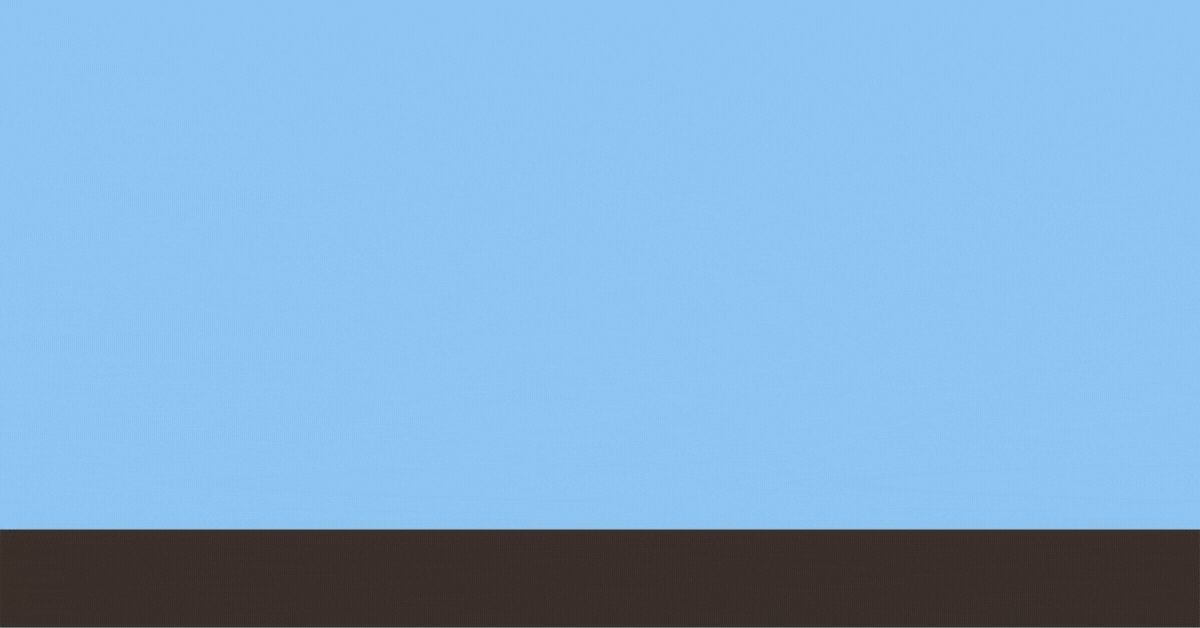
Expanding your vocabulary is the key focus of the Vocly App. You can pick from a number of topics that interest you and are relevant to your situation. There are audio recordings that you must listen to. After that, choose the appropriate term to describe what you’ve heard. This will indeed widen your vocabulary and improve your listening skills at the same time. If you want to learn more, you can download the app from the App Store or Play Store.