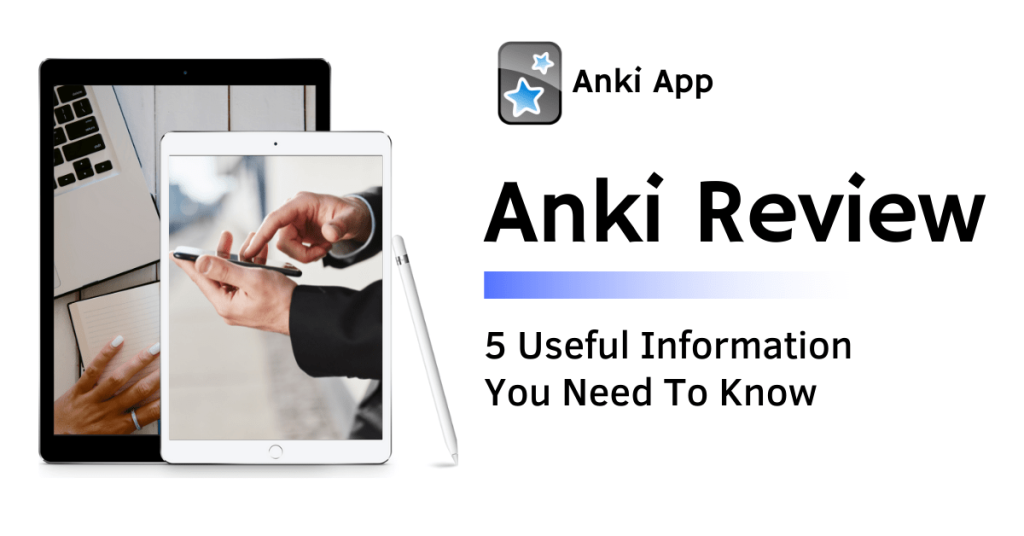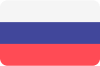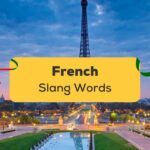Anki is a powerful flashcard app that helps you remember things. You can use it to memorize anything–from vocabulary words to the names of your co-workers. It’s useful for people with *ADHD, autism, or memory issues like Alzheimer’s disease.
Anki uses a spaced repetition system (SRS) based on memory consolidation from information theory. The SRS schedule is based on research into how long people can retain new memories before forgetting occurs (the consolidation or interference period).
Anki Review
How Many Languages Does It Support?
Anki supports a wide variety of languages for an international user base. There are a total of 48 languages supported for the desktop app and 14 languages supported for the mobile app.
Who Is Anki For?
People who want to improve their memory recall in a wide variety of domains, from schoolwork to work projects. For example, students can use Anki to memorize vocabulary words and historical events for tests. Professionals can use it to remember facts about their jobs or other important information.
People who have memory problems due to Alzheimer’s or other forms of dementia (Anki has been specifically designed for people with these conditions) want a tool that can help them keep track of day-to-day tasks, appointments, etc. You can even get extra support from the online community if you need it.
How Does Anki Work?
Anki’s deck system is a significant strength, as it allows you to organize your cards in any way that makes sense to you. For example, you may want separate decks for different topics or projects so that you can study them independently of each other. Or, you may have one tier for vocabulary words and another for historical events with the same era and want to see the terms grouped with their corresponding events.
After you download Anki onto your computer, it will ask you for a “Source” from which to pull your cards. This can be any web page or file (even offline) that contains information in the form of text, images, or audio that is relevant to what you want to study. Anki will then convert this information into flashcards that you can review on your computer, mobile device, or tablet.
After downloading the free version of Anki, accessing these cards is as simple as clicking File -> Open Deck -> (select deck) -> Study Cards. You can answer the question(s) posed by the card in one of two ways (depending on the type of card). For multiple-choice cards, you can choose from several preloaded answer options. For other types of flashcards, you simply type your answer into the textbox and hit Enter.
After answering each question, Anki will show the correct answer along with feedback that either praise, criticizes, or informs you of whether your answer was right or wrong. This “adaptive” feature makes it easier for you to learn from your mistakes and become more confident in answering similar questions correctly in the future.
Pros And Cons
| Pros | Cons |
| Anki works on nearly all modern computers and mobile devices (with full support for iPhone, iPad, and Android devices). | It takes a while to set up Anki and start using it effectively (tutorials can help). Those who are new to the platform or SRS, in general, may still need significant time to learn how to study effectively with Anki. |
| The software is free to download, but you can upgrade to a premium version that unlocks extra features (like backup/sync with other mobile devices and access across multiple PCs). | While it’s possible to import or create your spaced-repetition flashcards, this isn’t a typical feature for many users (you can always use third-party tools like Quizlet for the same purpose instead). |
| The card interface is simple and straightforward to use. You can visually mark cards as you study them (this is a handy feature for people with *ADHD). | |
| Anki provides several features specific to memory disorders like Alzheimer’s disease: People using Anki have reported that it helps ease the symptoms of their condition and allows them to keep track of day-to-day tasks. | |
| The online user community is large and helpful, so finding Anki decks that suit your learning needs is easy. |
Pricing Plan
Anki has made the Windows, Mac, Linux, and Android versions of its software available completely for free. It includes access to AnkiWeb, which enables synchronization between any device with a web browser.
The iPhone version, however, is a one-time fee of $25. This version is a companion app to the web version. So if you don’t feel like paying the hefty charge, you can always opt-out and just use AnkiWeb on your web browser. Comparing Drops Vs Anki, it is definitely cheaper than what you can get from that app and from most language learning apps.
My Final Thoughts
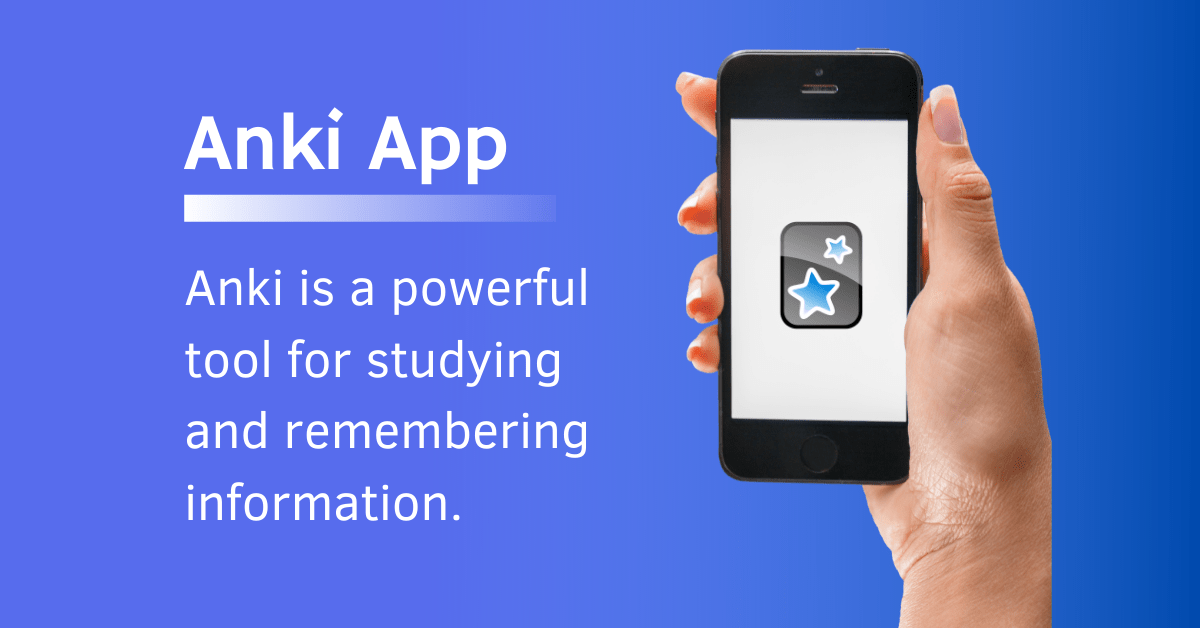
Anki is a powerful tool for studying and remembering information. In my experience, It can be very effective for learning vocabulary words or remembering historical events, as well as critical information for a memory-intensive job. People with memory problems due to Alzheimer’s disease have found it helpful; they can keep track of day-to-day tasks by using Anki cards that remind them what needs to happen next in their lives. The software is free, so you don’t have to pay anything unless you have an iPhone. In which case, you can choose to purchase the companion app or use the free web version.
Anki works on Windows, Mac, iPad/iPhone, and mobile Android devices (Android 2.2 or later). There are different versions of Anki available for each of these platforms (and a Linux app).To learn more about other great language learning apps, you can also check out our Ling App.
*ADHD is one of the most common neurodevelopmental disorders of childhood. It is usually first diagnosed in childhood and often lasts into adulthood. Children with ADHD may have trouble paying attention, controlling impulsive behaviors, or be overly active.